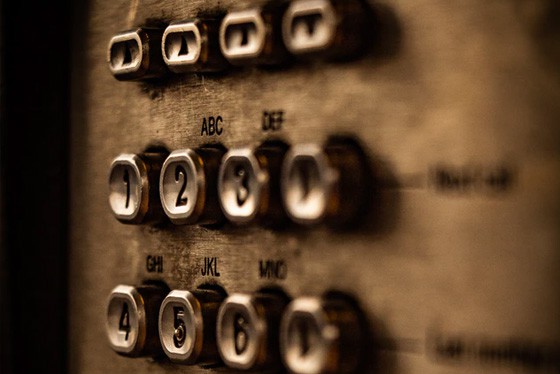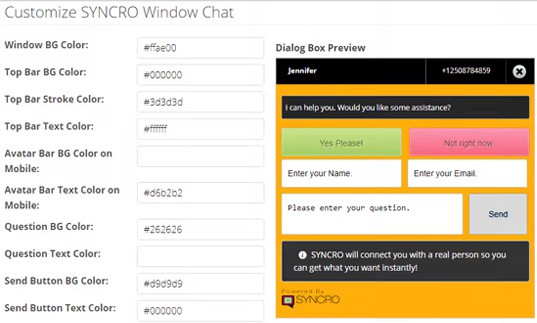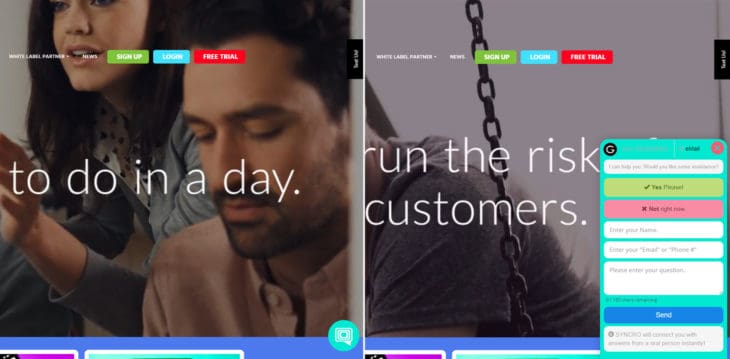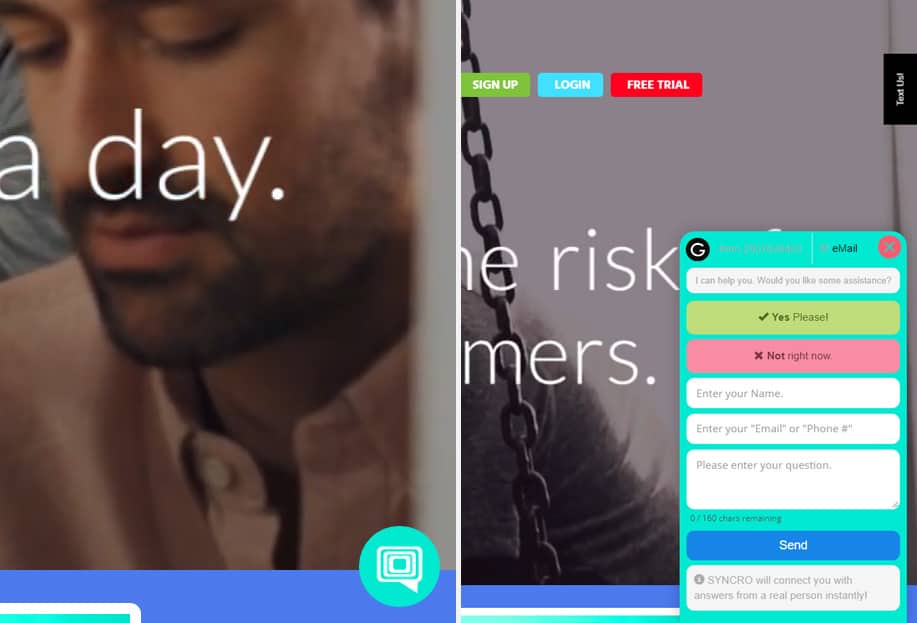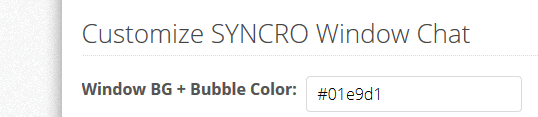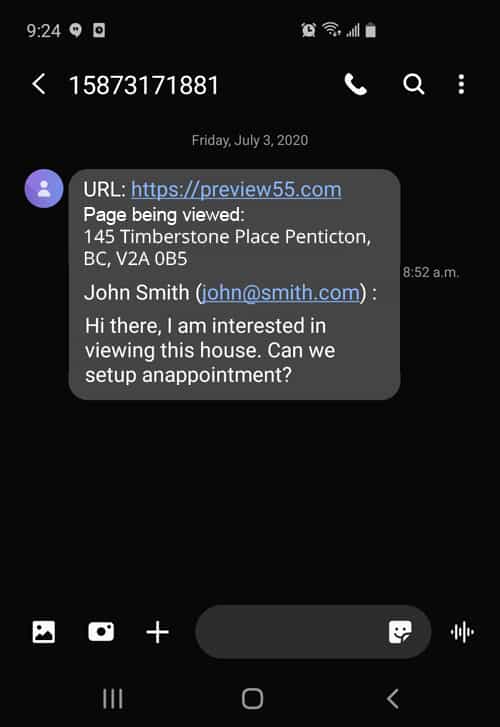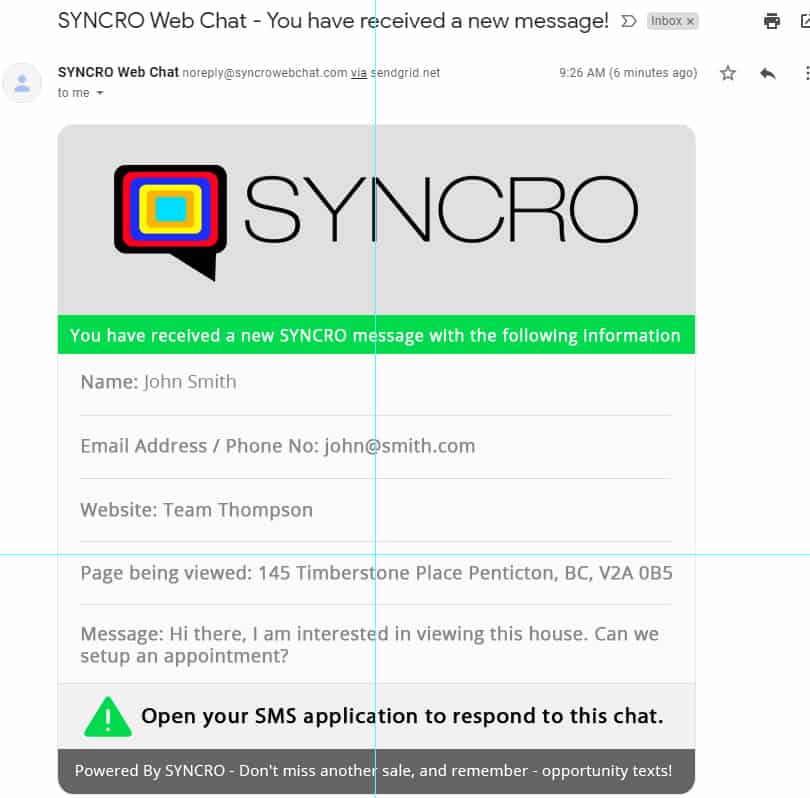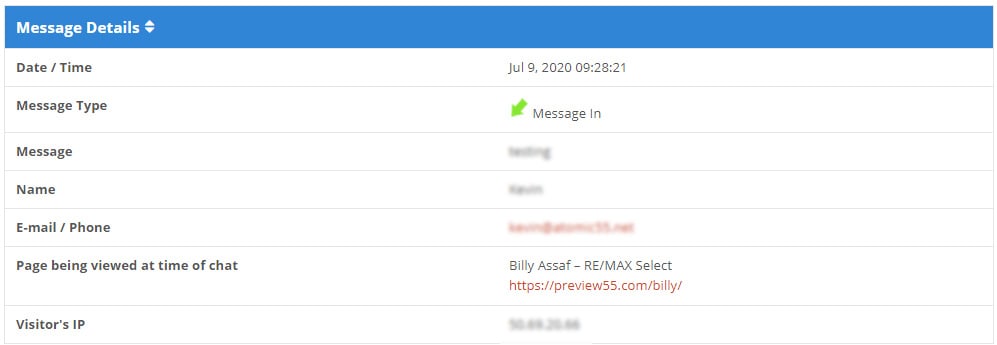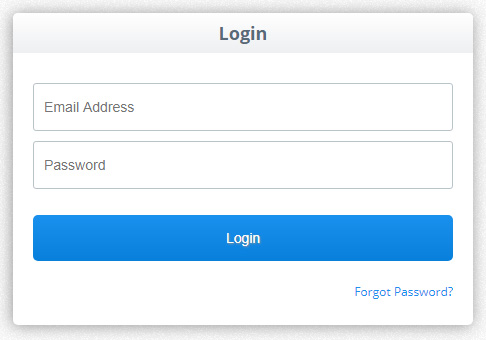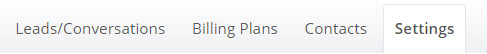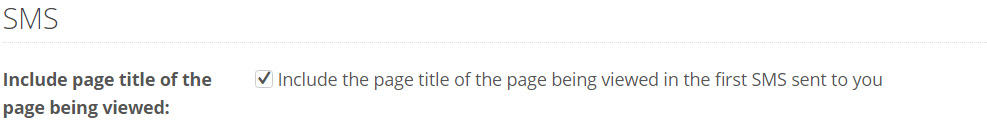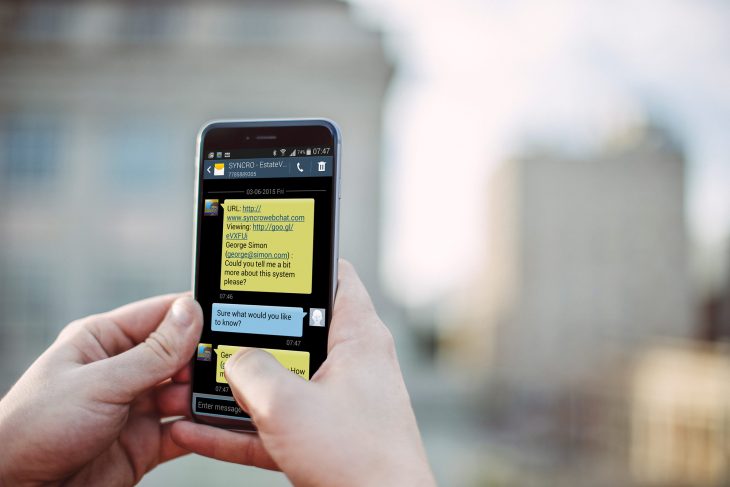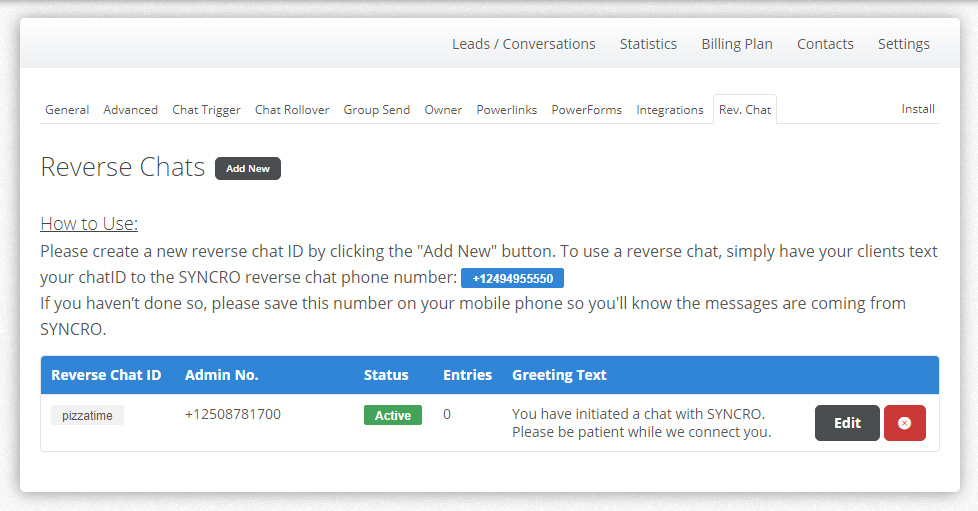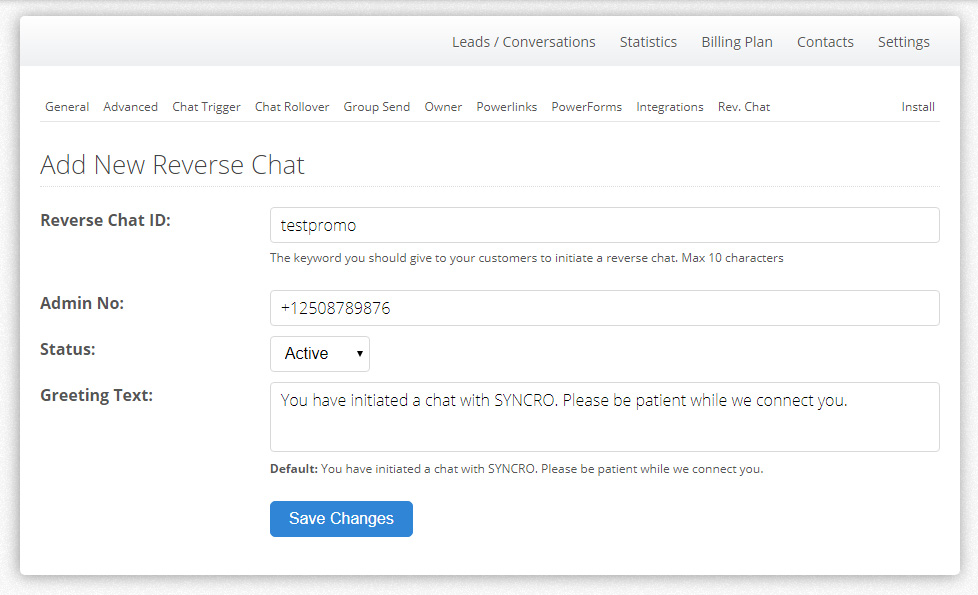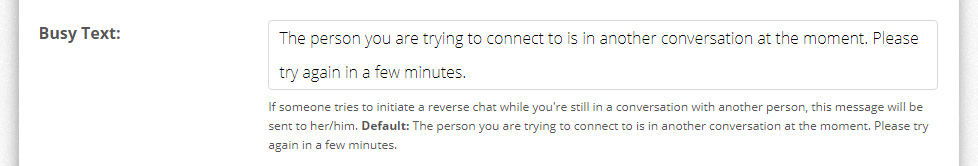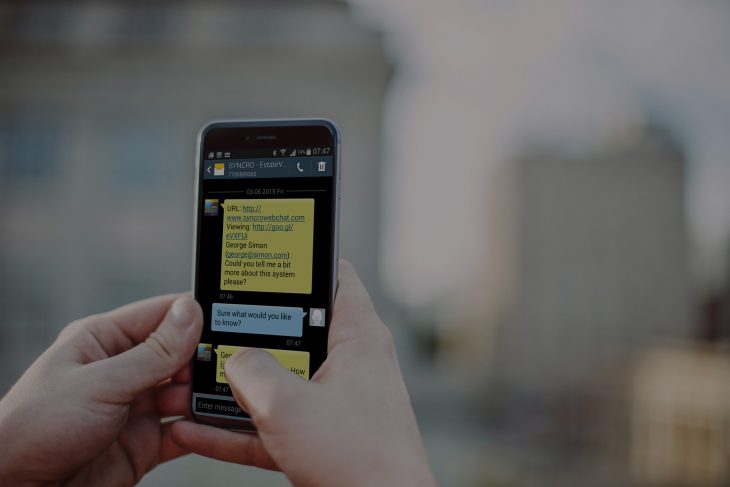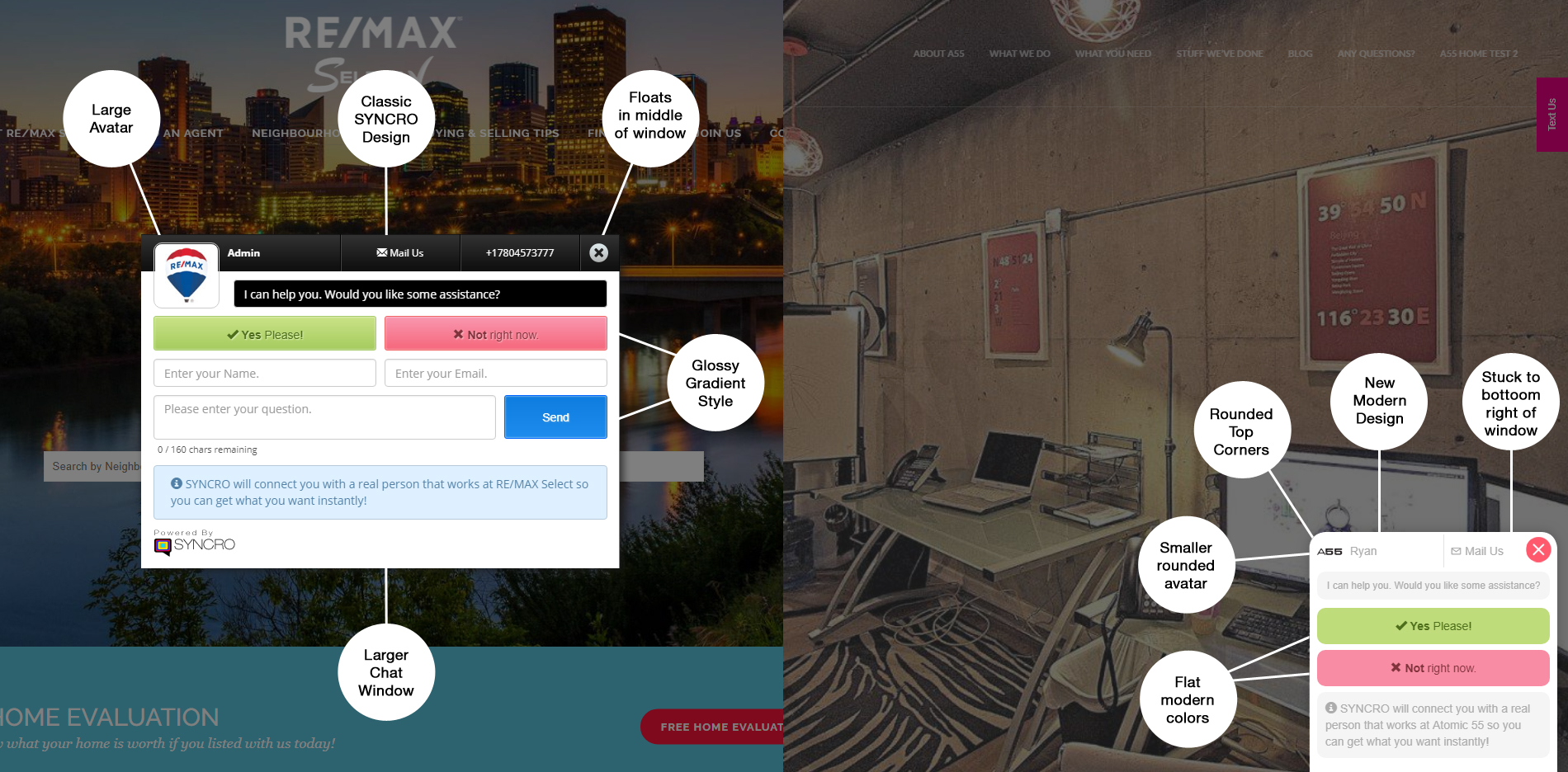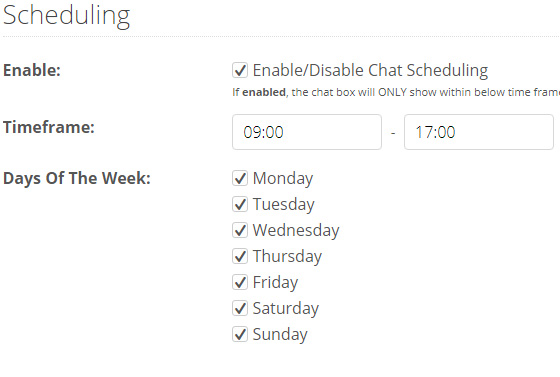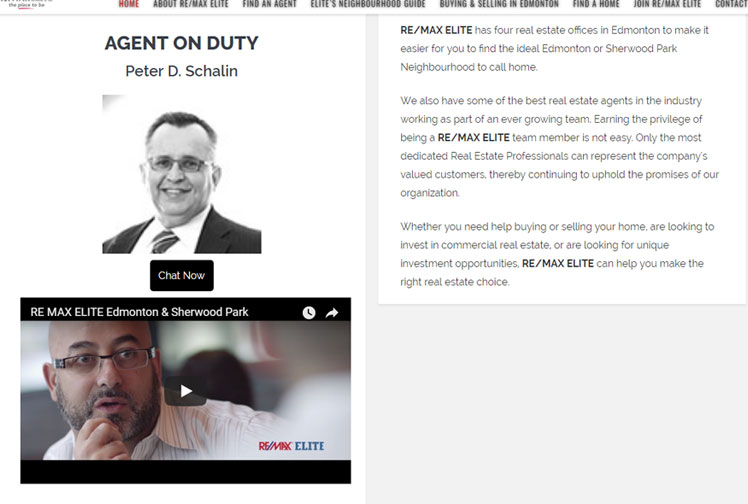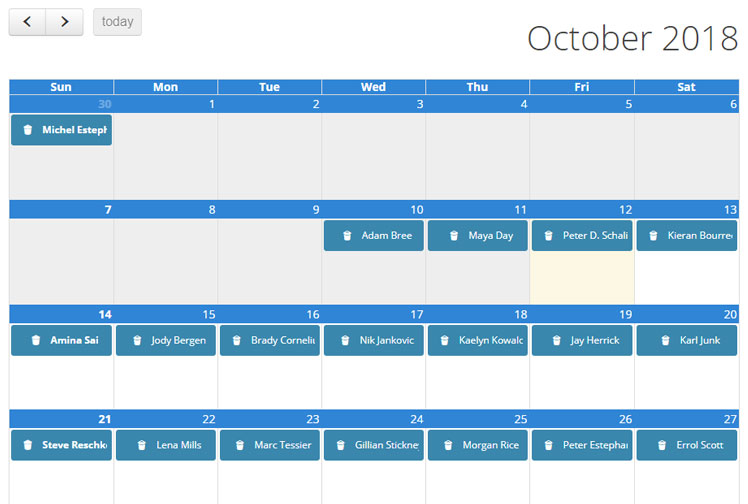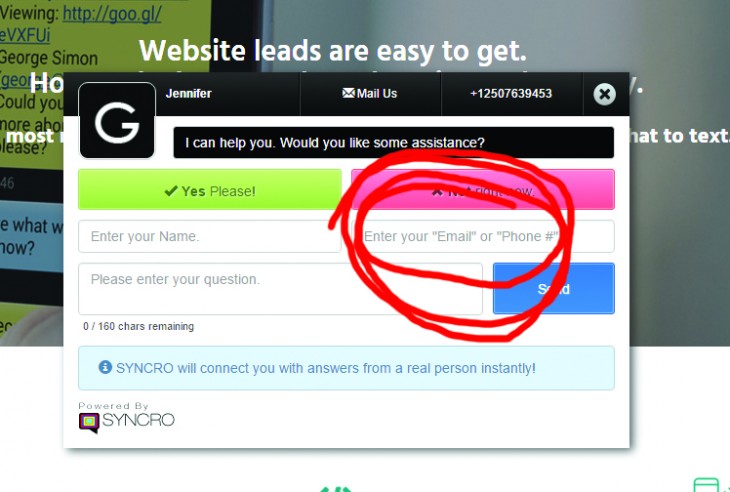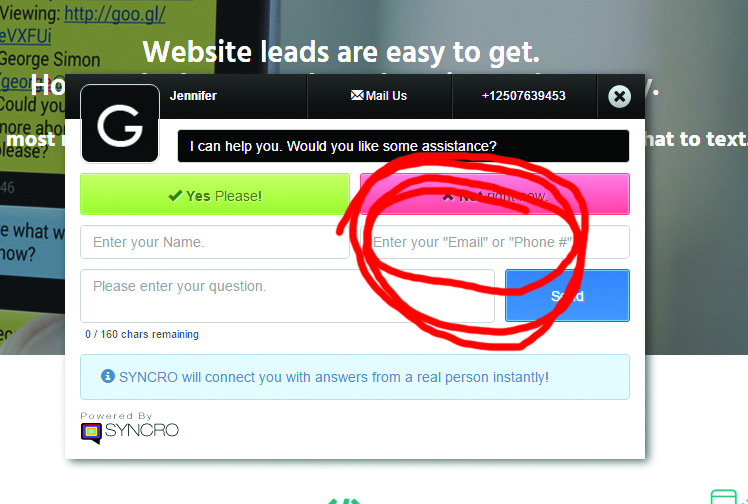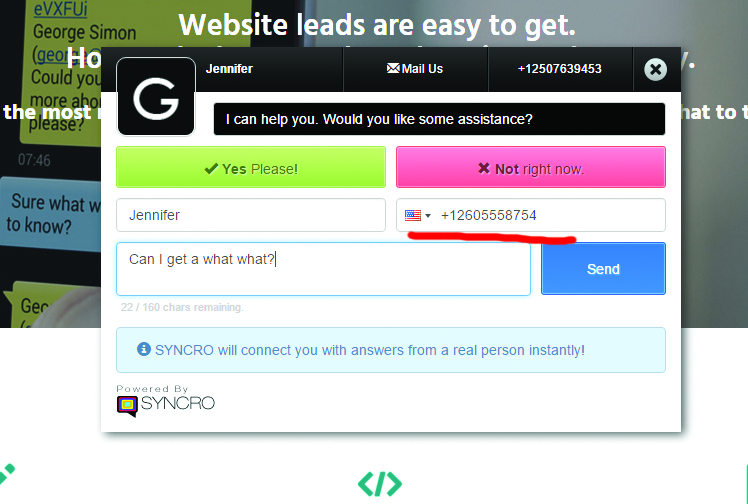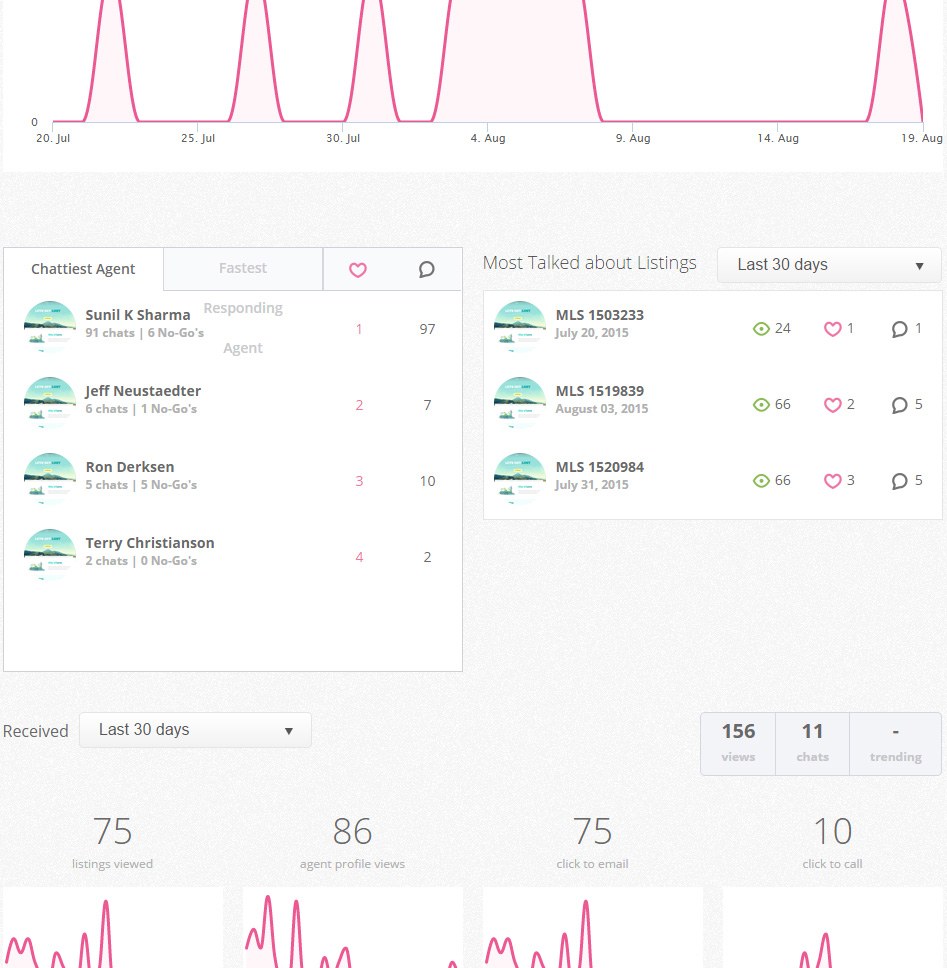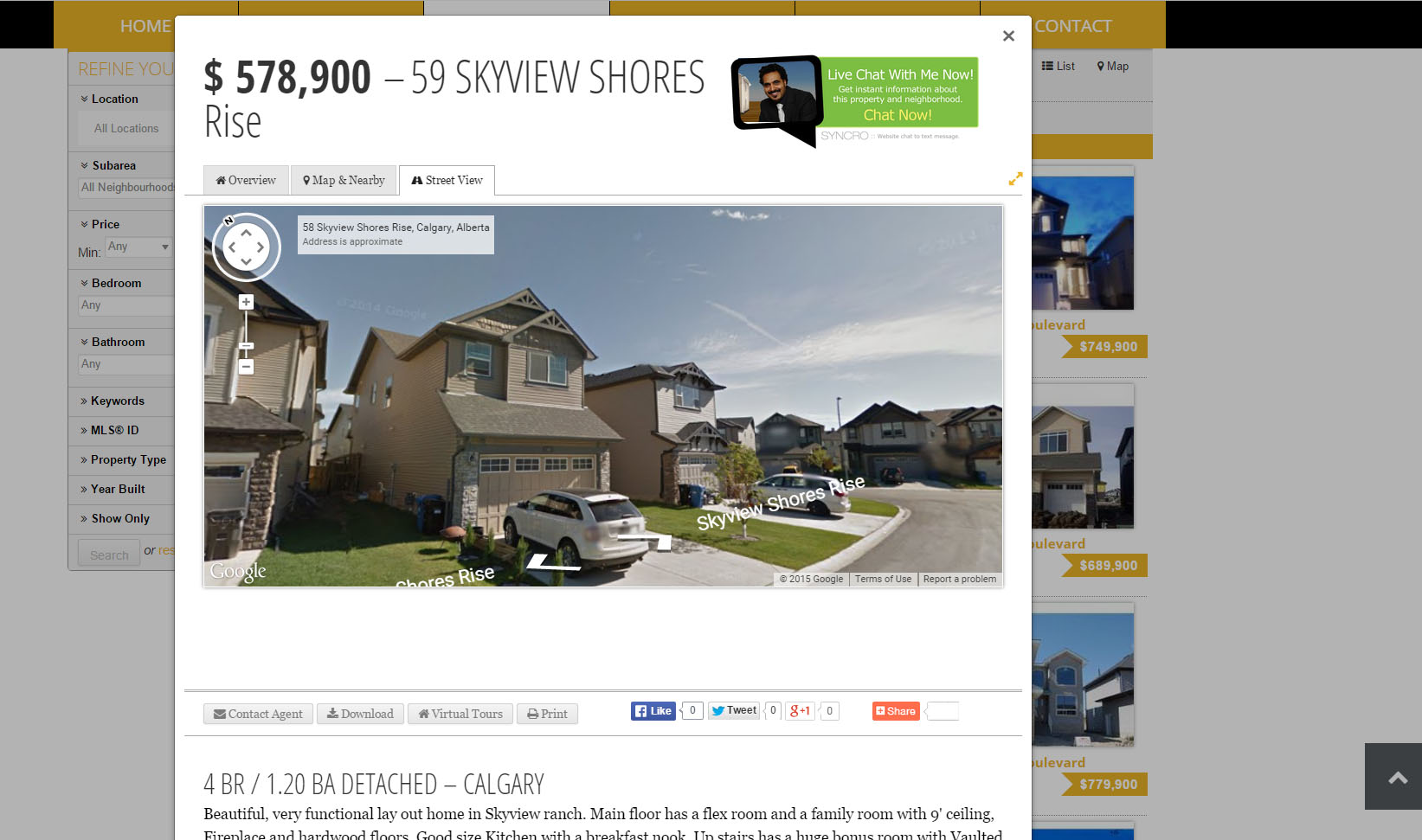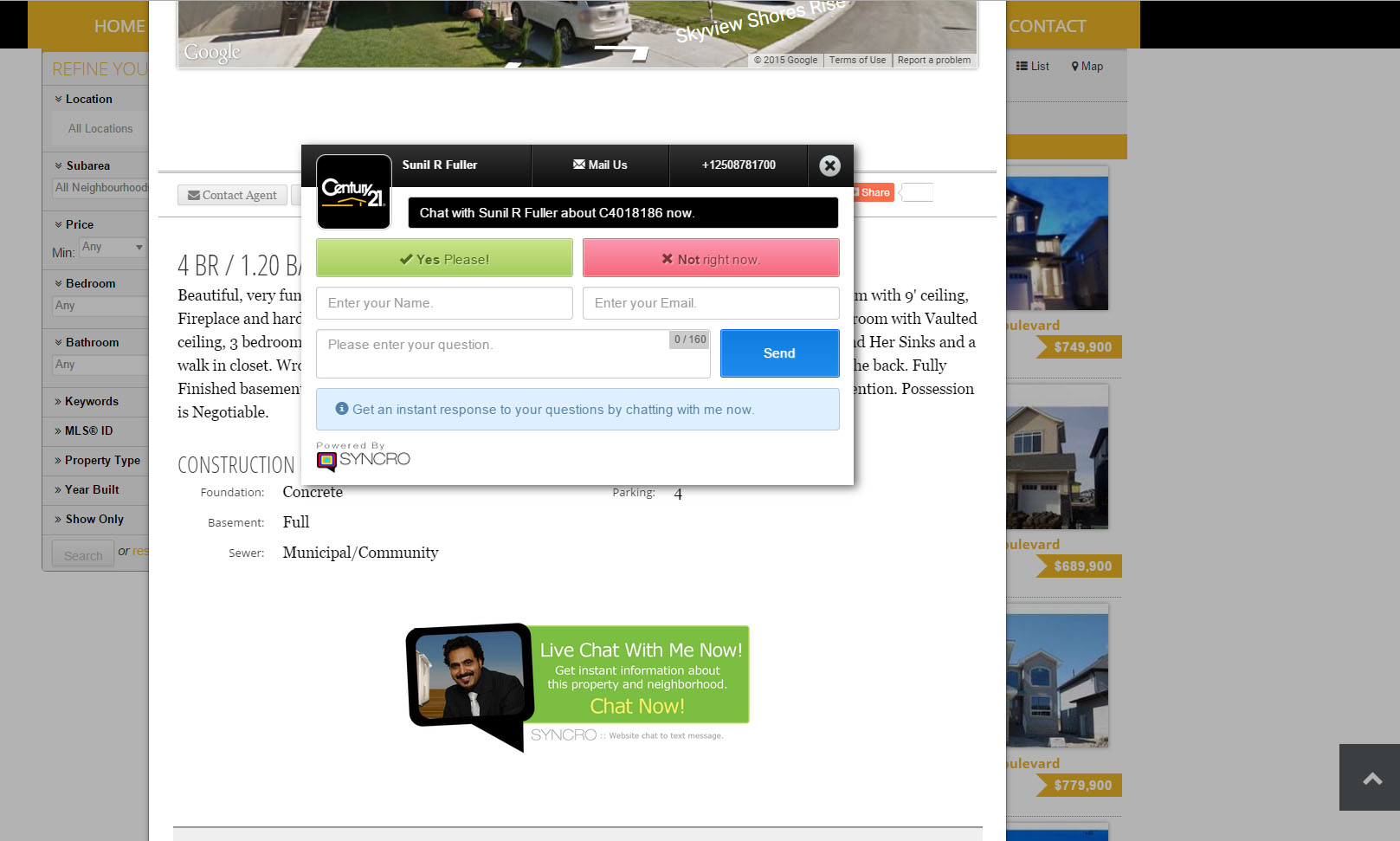If you’re looking for a way to improve your communication and engagement with customers, live chat is a great way to do so. Live chat tools expand your communication channels and improve lead generation. With more customers starting their search for products and services online, having a method to field inquiries is crucial. Integrating a live chat website plugin is an excellent means by which you can do so. But, it’s important that you choose the right chat tool for your company’s needs. In this article, we will be going over some of the most important features of a great live chat software. Follow along below to learn more!
How to Choose the Right Chat Tool For Your Business?
Choosing the right live chat software is an important part in ensuring that you meet the needs of your customers. One of the first questions that you should ask yourself when deciding upon a chat tool is how big is your company? The size of your business will play a large role in choosing what live chat software will work best for you. Different-sized businesses have different goals and needs. A small business typically deals with a lower number of chats compared to larger corporations. Therefore, a simpler chat tool is often sufficient for their needs. In contrast, larger companies benefit from chat software that can manage high chat volumes and offer customization options.
Before deciding on a platform, you should also consider what your main use case will be. The two most common live chat uses are customer support and sales. Determining which one is your main focus will help you narrow down a tool that better suits your company. For customer support-focused chat, you will want to make sure that the software can handle lots of inquiries with built-in features to improve efficiency. On the other hand, for sales-specific live chat, you’ll want the software to give you helpful hints about where the customer is coming from on your site.
Lastly, you’ll want to determine whether you will be using agents, chatbots or a mix to field chat inquiries. Live chat that’s operated by human agents tends to have a better customer service outcome than our automated counterparts. After all, nobody knows humans like other humans. Chatbots can sometimes get confused or escalate a situation without knowing. However, they are great for supporting customers outside of regular hours. This is why most businesses opt for a mix between agents and chatbots.
What Makes Our Live Chat Website Plugin Great?
One of the greatest features of Syncro that separates it from other live chat software is its ability to operate app-free. This is an incredible advantage, as many live chat tools require a company to download and install an application, create an account and so much more. Syncro is much simpler than this and can be easily integrated into your website as a plugin. Since Syncro is operable without an app, you don’t need to worry about updating your device or incompatibility with software versions. Many apps on the market today stop working if your phone or other mobile device is too old. This can be incredibly frustrating. But, with Syncro, you’ll be able to use whatever device you like even if it’s from 2010.
As we mentioned before, most businesses use a combination of chatbots and agents to answer customer questions. Syncro knows this and offers a range of customizable auto-responses, greetings and goodbyes so that you never miss a beat! You can also set up scheduled times with Syncro’s Chat Scheduler. This will deliver messages to you during office hours, or however, you choose to configure it!
Data is everything. In 2024, people are willing to track just about anything. If you’re as much of a data geek as we are, you’ll be happy to know that Syncro offers the ability to track your interactions. Our Chat Vault allows you to view your tool’s performance from inside your account statistics panel. This can be used to determine who’s online, what chats have been the most successful and even how many phone calls you’ve received. We also offer integration with select CRMs.
Contact us About Syncro Today!
Syncro is a great software for anyone who wants to improve lead generation for their business.
For more information about adding our live chat website plugin to your site, contact us today! We’d be happy to help you get a better understanding of how live chat can be of benefit to your company. Be sure to check out our blog again next month for more information about live chat and all that it can do. If you have any questions about Syncro, feel free to reach out at any time. We look forward to working with you in the near future!







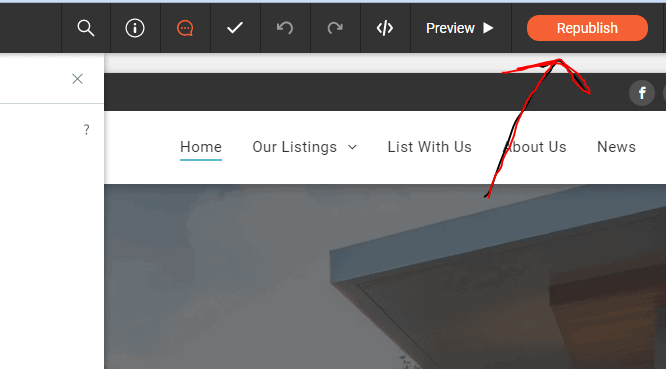
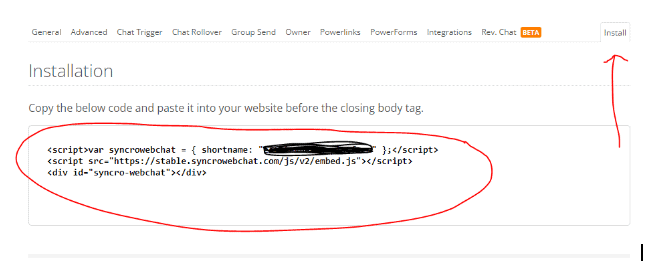
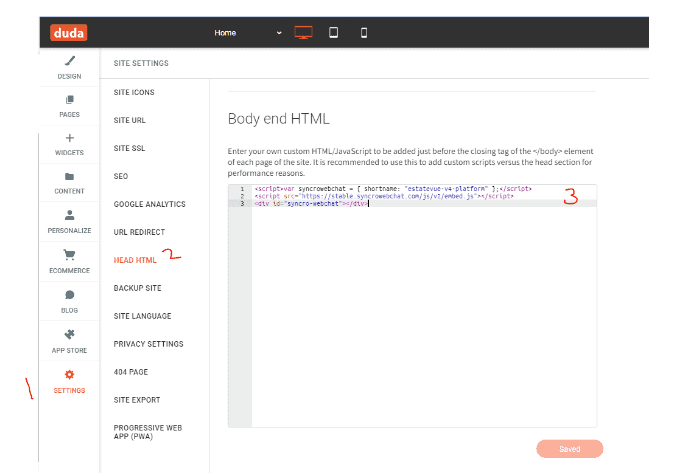 3.
3.