Reverse Chat using a SMS Promo Code by SYNCRO
SMS Promo Code by SYNCRO is a convenient way to engage with your customers. Use our Reverse live chat widget and in real time, manage promotions, ensure anonymity and direct advertising leads to the appropriate team member in your business. Simply being responsive helps to improve customer lead conversions.

Reverse Chat uses a unique word generated by you for use in outside promotions and marketing. Using inbound SMS text to chat is a great way to increase engagement with your customers and increase conversion and sales.
Being responsive to a customer inquiry almost always ensures a closed sale! Therefore, by using an instant form of communication, such as text messaging for inbound leads, will almost always equal closed sales. All you need is access to SMS and SYNCRO plugged into your website.
Reverse Chat using the SMS Promo Code by SYNCRO live chat widget allows you to actively monitor your external and internal ad campaigns. Similarly, you can also create unique promotions for your business. Furthermore, using SYNCRO also ensures that your operators maintain their anonymity throughout their interactions with customers.
What’s included in SYNCRO’s Reverse Chat Feature:
- 1 texting number for ease of use: 249-495-5550
- 3 unique Promo Code Words – Each SYNCRO live chat widget comes with the ability to add, change or delete Promo Code Words at anytime
- Customer mobile numbers are collected and stored for future mobile marketing efforts (coming soon)
- Track and record all conversations held through SYNCRO in your back end for future reference (coming soon).
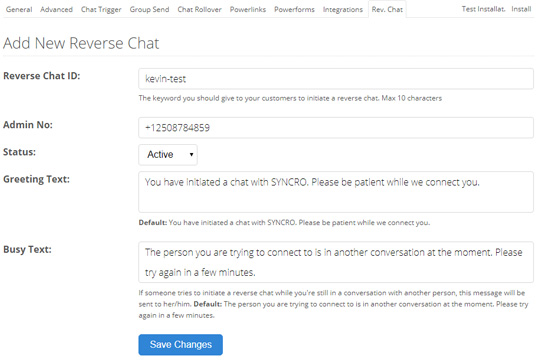
Here are some scenarios where using Reverse Chat with a SMS Promo Code by SYNCRO can be used:
- Use Reverse Chat to measure and track the success and viability of your offline ad campaigns (click for example)
- Reverse Chat works to promote and measure unique coupons, discount codes or other business promotions (click for example)
- When anonymity is required use Reverse Chat between customers and operators – great for healthcare workers, social workers, counsellors, adult entertainers (click for example)
- Direct the flow of leads to the right department in your company using Reverse Chat (click for example)
- You may also use Reverse Chat as a fundraiser campaign tool (click for example)
Measure and Track Offline Leads
Use Reverse Chat to measure and track the success and viability of your offline ad campaigns.
In this scenario you are running outside marketing ads either in print, outdoor ads, TV, radio, online or similar. Finally, in order to track how these external ads are performing you can use SYNCRO’s Promo Code.
Here’s the step by step:
1. Generate a unique Code Word that relates to your current ad campaign: LETSTALK.
2. Follow the set up guide to initialize your Code Word in the system.
3. Update your ads and ad copy to include your new SMS Promo Code by SYNCRO Word and this texting number 249-495-5550

4. Watch and engage with leads as they come to your mobile.
What happens when multiple chats come in because my ads are popular?
UPDATE IN FEATURES :: CHAT BUSY
Chat Busy is a feature of SYNCRO’s live chat widget. We use the Chat Busy signal to indicate to customers that you’re happily engaged in another chat. Hence, the Chat Busy signal ensures that your customers receive the best customer service possible from your operators. Conversations should not overlap or cross channels. It’s due to this reason that we developed the Chat Busy signal for SYNCRO.
Create Automatic Coupons, Discount Codes and Promo Codes
Use Reverse Chat to promote and measure unique coupons, discount codes or other business promotions.
In this scenario we use a combination of two of SYNCRO’s powerful sales features to create a promo code that is automatically provided via text message when your customer texts a unique Code Word to the SYNCRO number assigned to you. You’ll be able to create and run 3 new words for new promos at any time and measure and track the results in the admin panel as they come in.
Here’s the step by step:
1. Generate a unique Code Word that relates to your current ad campaign: FALLFOR40SALE.
2. Follow the set up guide to initialize your Code Word in the system.

3. Update your ads and ad copy to include your new SMS Promo Code by SYNCRO Word and the texting number 249-495-5550
4. The next step will be creating an autoresponder for your customer to receive instantly from their text message. This autoresponder will contain the unique promo code that you have setup on your website and are providing to customers who respond to your ad.
5. Login to the back end to see how many promo codes have come in to your instance.
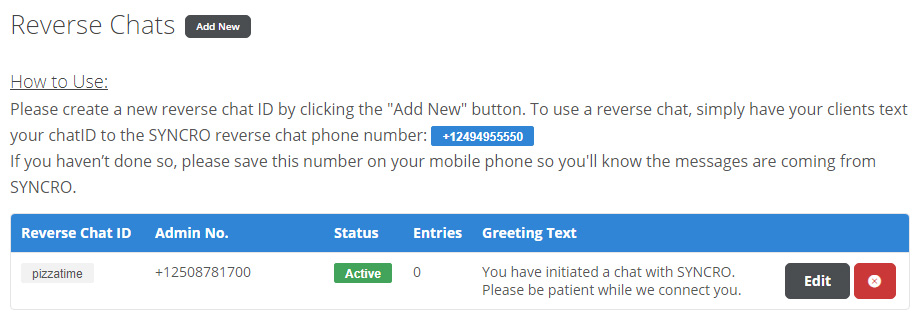
Anonymity for Operators
Use Reverse Chat when anonymity is required between customers and operators – great for healthcare workers, social workers, counsellors and adult entertainers to name a few.
In this scenario your business may be involved in conversations where the operator would appreciate that their mobile number, name, email address and any other personally identifiable information is kept private. These types of sensitive conversations can easily take place by using Reverse Chat’s SMS Promo Code by SYNCRO to engage with customers. The operator can choose to use the SYNCRO number to continue masking their number or they can choose to use the customers mobile number as provided by the system.
Here’s the step by step:
1. Generate a unique Code Word that relates to your current ad campaign: CHATNOW.
2. Follow the set up guide to initialize your Code Word in the system.
3. Update your ads and ad copy to include your new SMS Promo Code by SYNCRO Word and the texting number 249-495-5550.

4. Watch and engage with leads as they come to your mobile.
What happens when multiple chats come in because my ads are popular? Find out here.
UPDATE IN FEATURES :: CHAT BUSY
Chat Busy is a feature of SYNCRO’s live chat widget. We use the Chat Busy signal to indicate to customers that you’re happily engaged in another chat. Hence, the Chat Busy signal ensures that your customers receive the best customer service possible from your operators. Conversations should not overlap or cross channels. It’s due to this reason that we developed the Chat Busy signal for SYNCRO.
Direct Leads to the Appropriate Company Operator
Use SMS Promo Code by SYNCRO by SYNCRO to direct the flow of leads to the right department in your company.
In this scenario your business might have 3 major departments. Therefore, it makes sense to send leads directly to each department for increased efficiency and saves time and frustration for your customers.
Here’s the step by step:
1. Generate 3 unique Code Words that relate to your branches, departments or factions:
LAWNSALES
LAWNTECHHELP
LAWNBILLING
2. Follow the set up guide to initialize your Code Word in the system.

3. Update your ads and ad copy to include your new SMS Promo Code by SYNCRO Word and the texting number 249-495-5550
4. Leads texted to each Code Word will be sent to the specific individual operators mobile phone as determined in the back end.
Fundraiser Donation Collection
Use SMS Promo Code by SYNCRO to Reverse Chat as a fundraiser campaign tool.
In this scenario your business, organization and/or cause might be looking to solicit phone numbers and support by running a Promo Code Fundraiser. Using SYNCRO’s Reverse Chat you can easily track and engage with fellow supporters!
Here’s the step by step:
1. Generate your unique Code Words that relate to your charity, cause or organization’s fundraiser: F*CKCANCER.
2. Follow the set up guide to initialize your Code Word in the system.
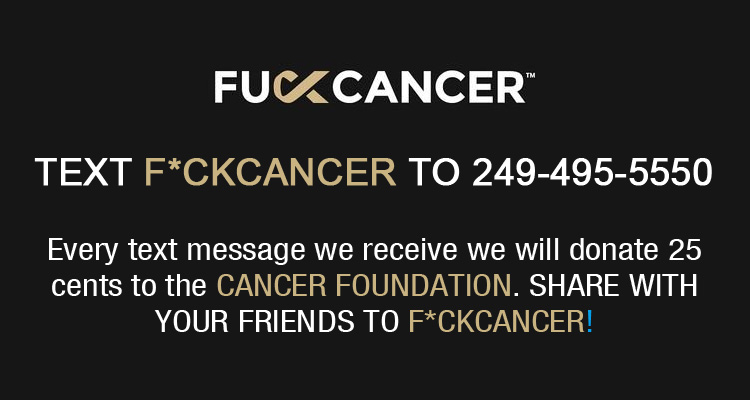
3. Update your ads and any existing ad copy to include your new SMS Promo Code by SYNCRO Word and the texting number 249-495-5550
4. Leads texted to each Code Word will be sent to the specific individual operators mobile phone as determined in the back end.
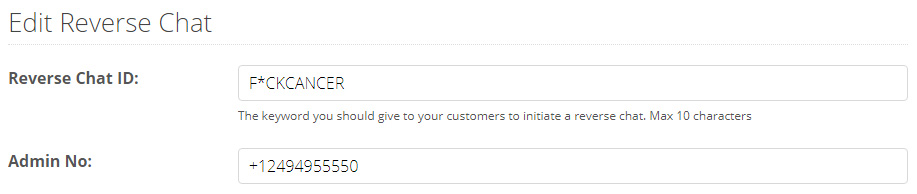
5. The next step will be creating an autoresponder for your donors to receive instantly from their text message. This autoresponder will contain any further instructions for your supporters or maybe even a simple thanks for showing your support.
6. Login to the back end to see how many promo codes have come in to your instance.
