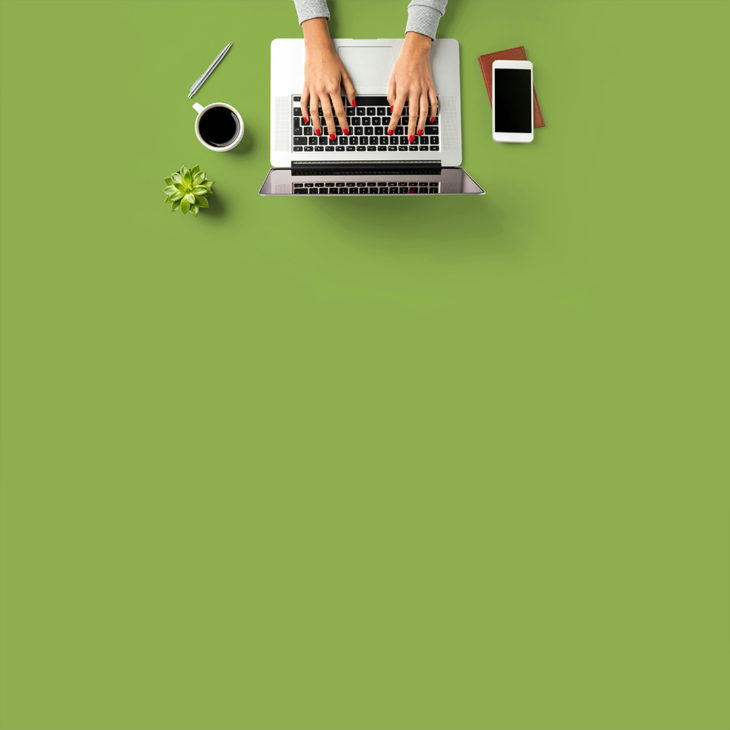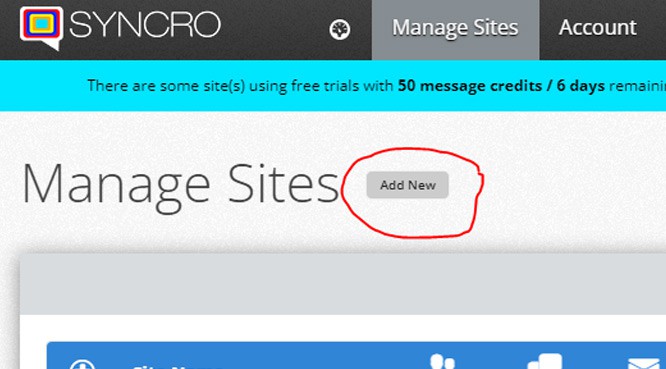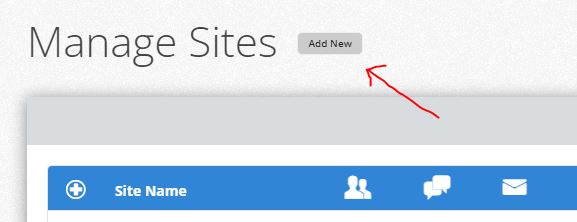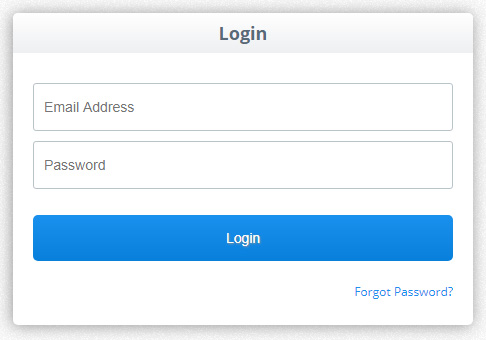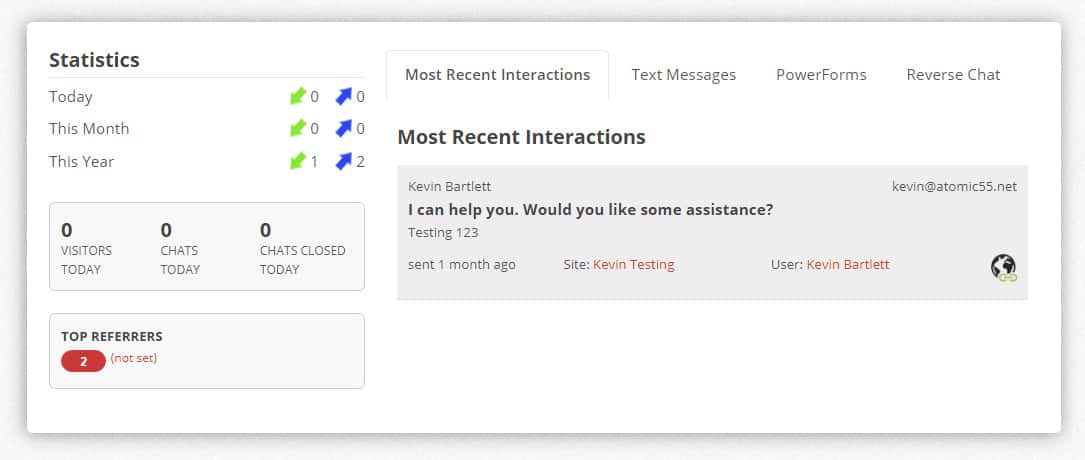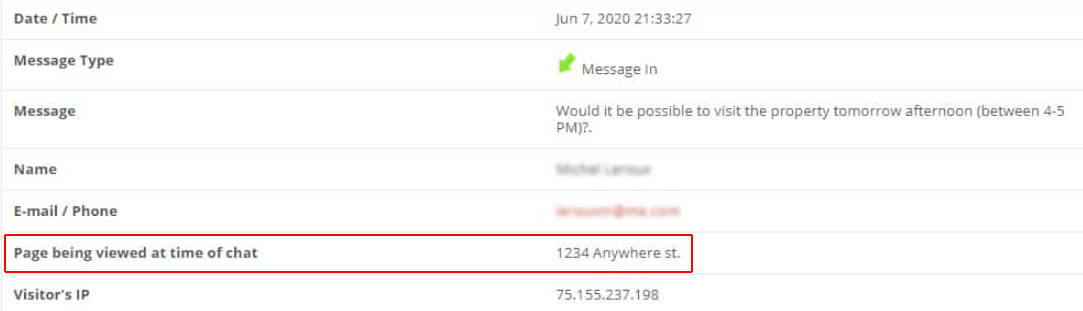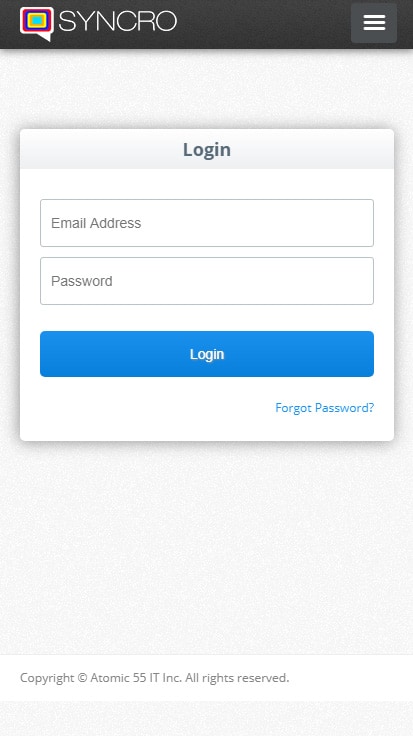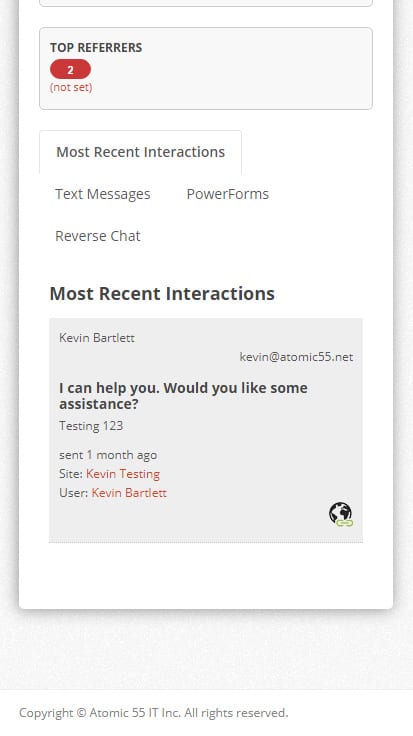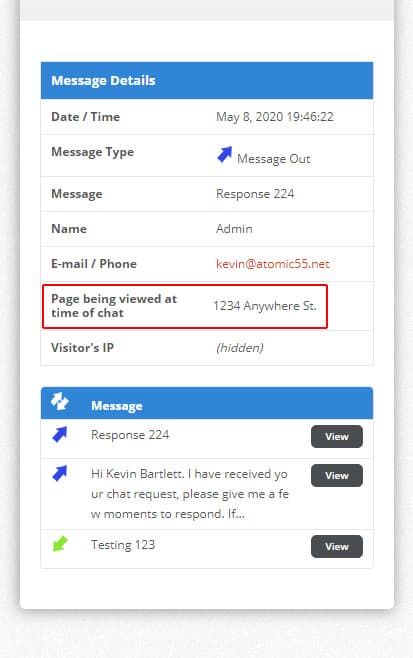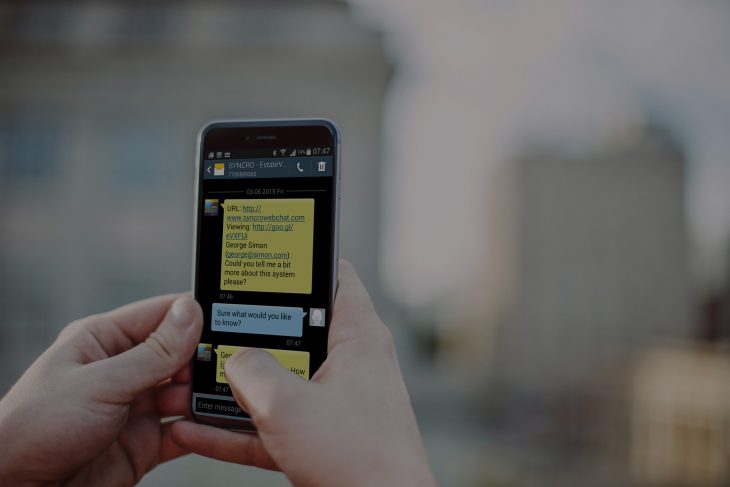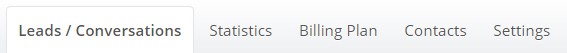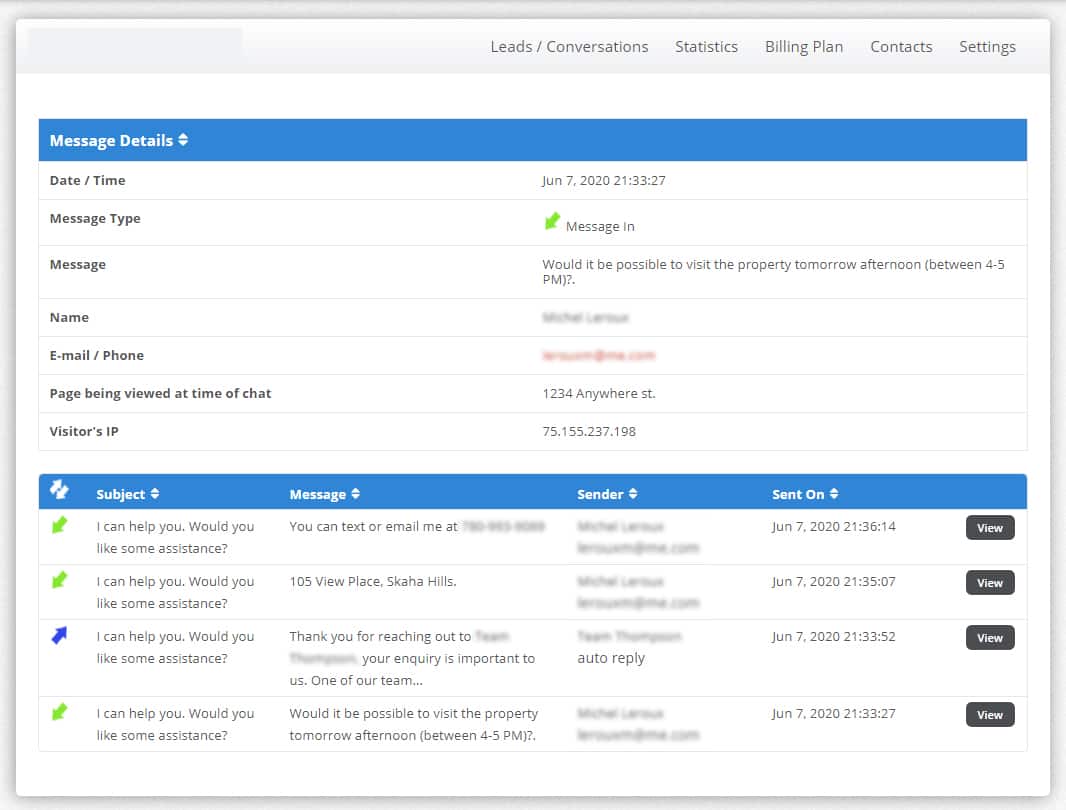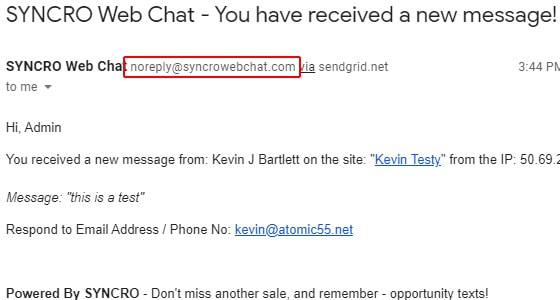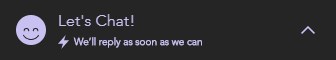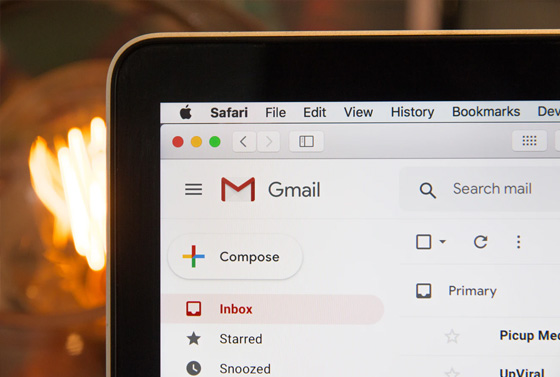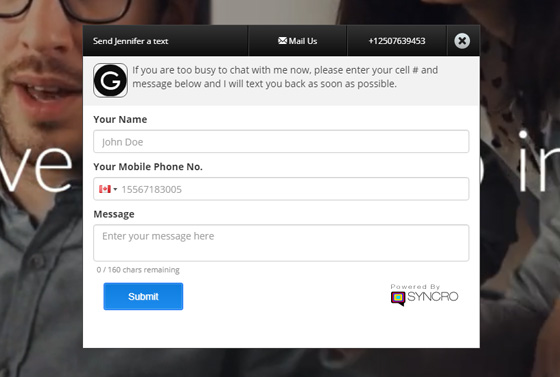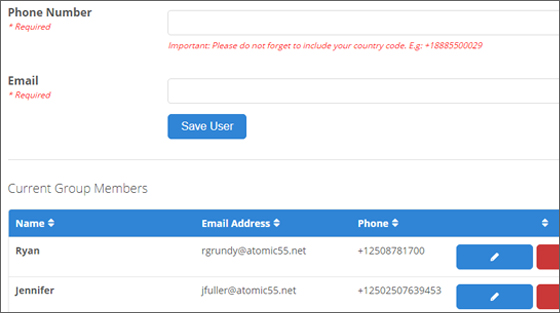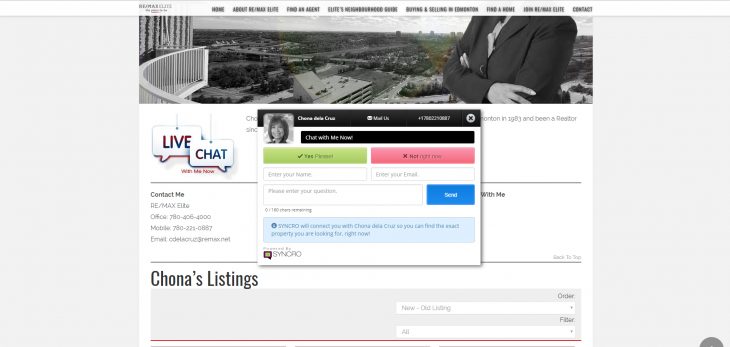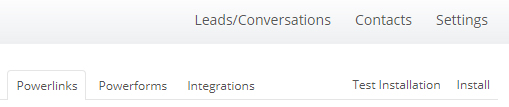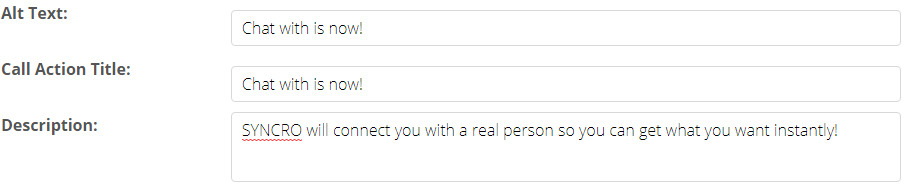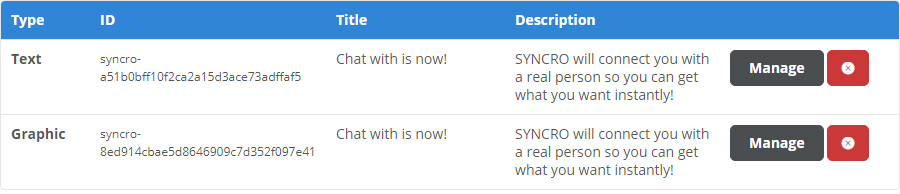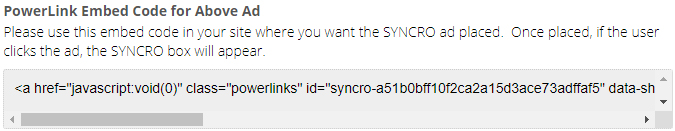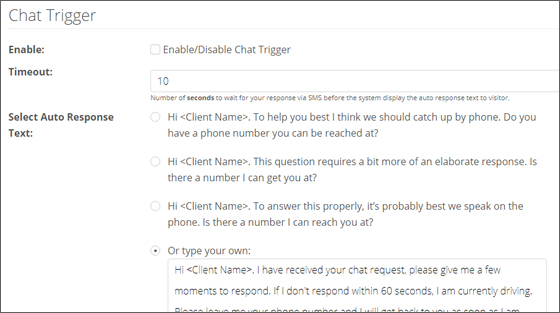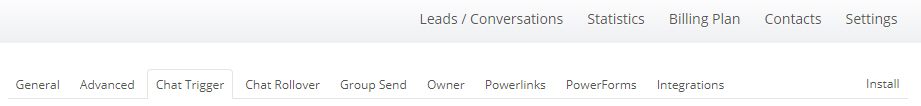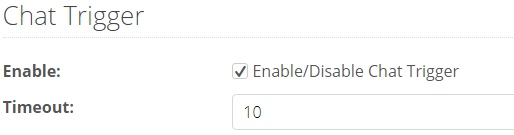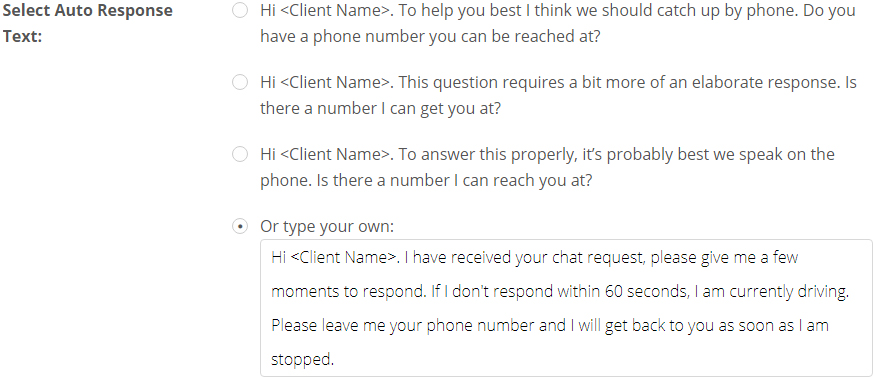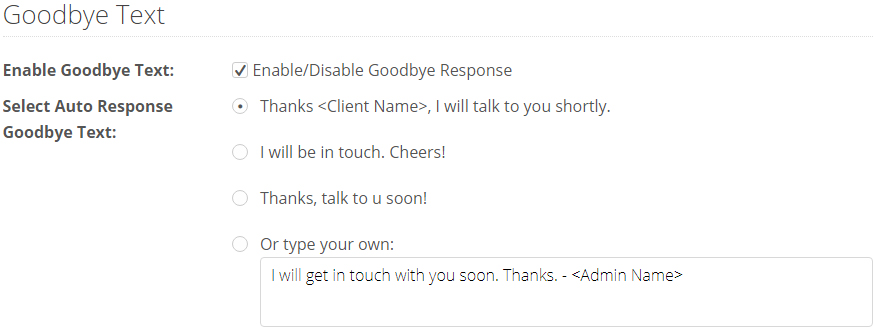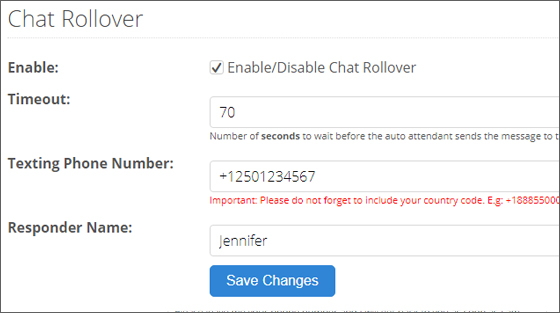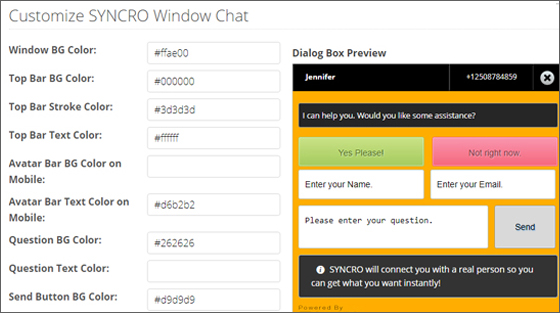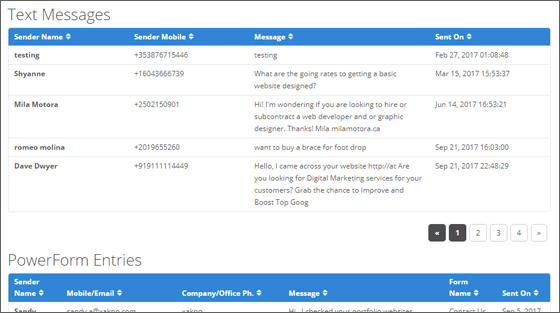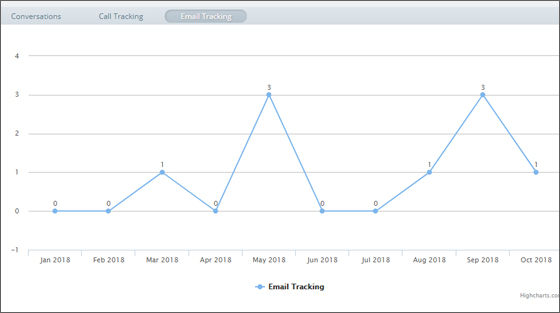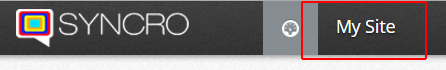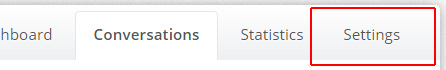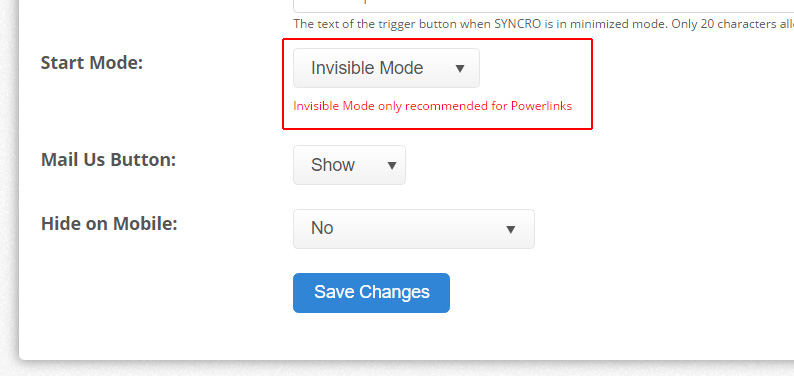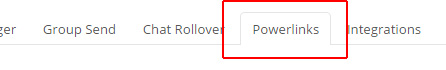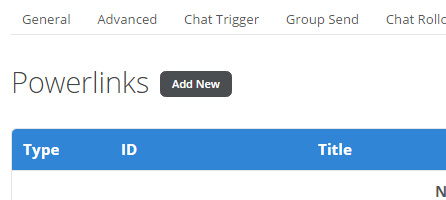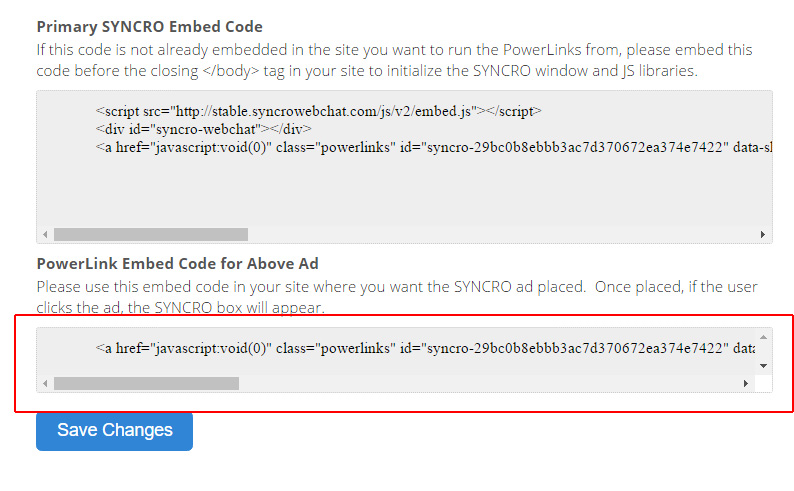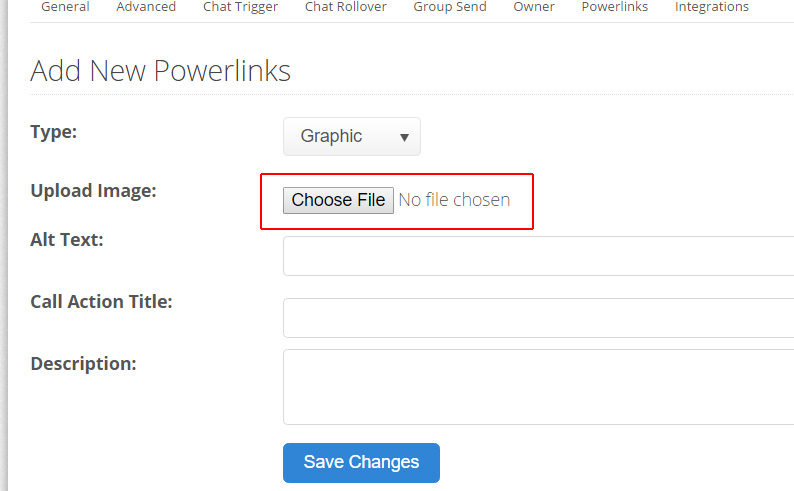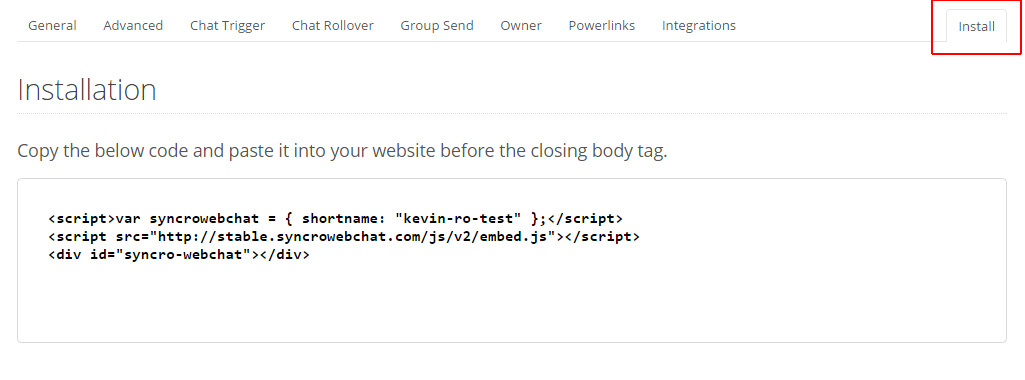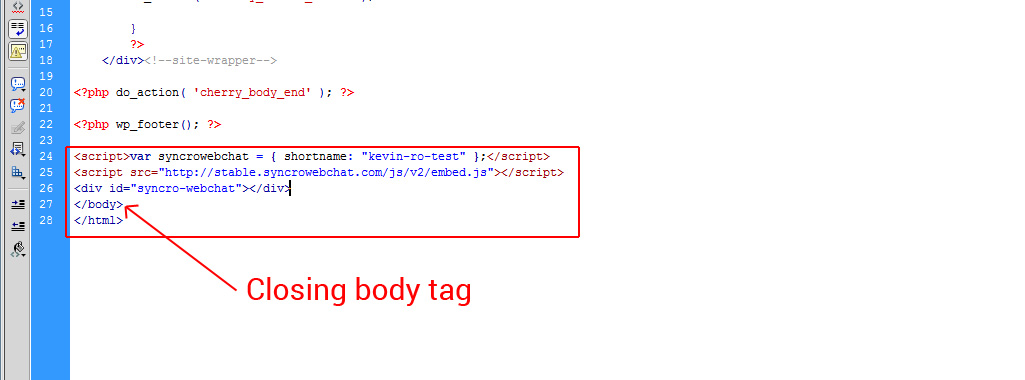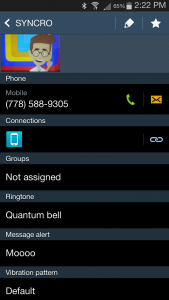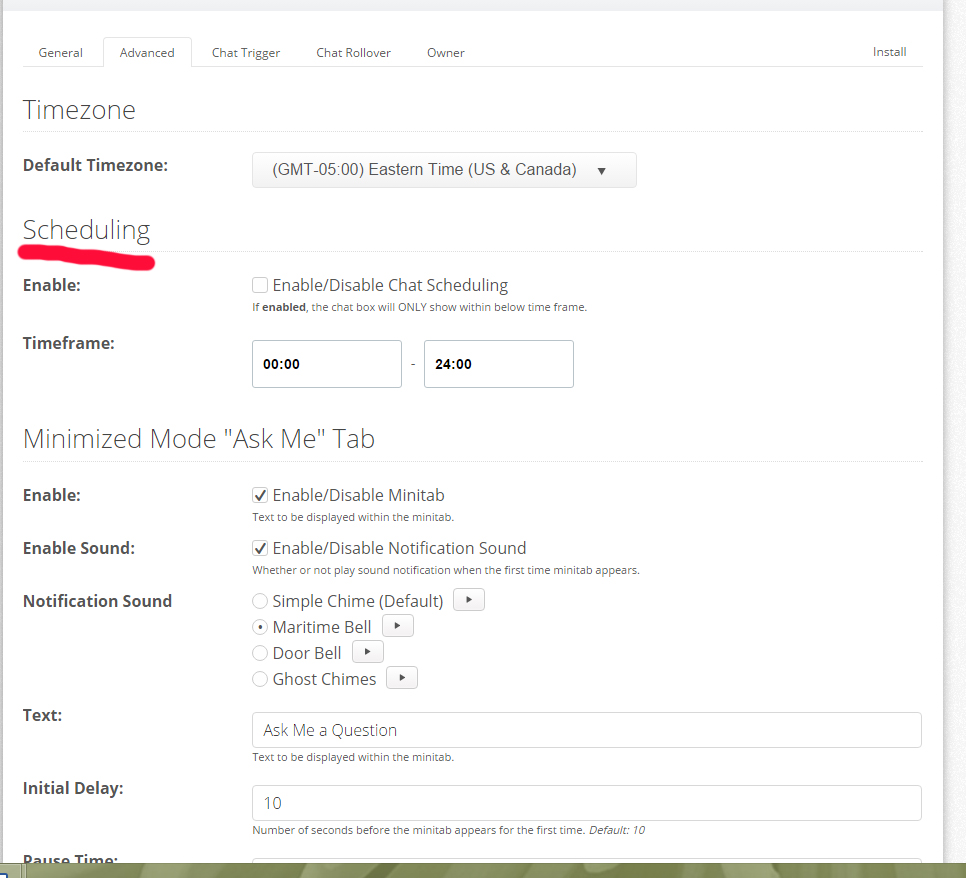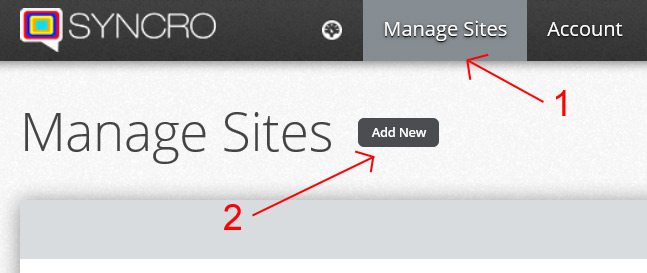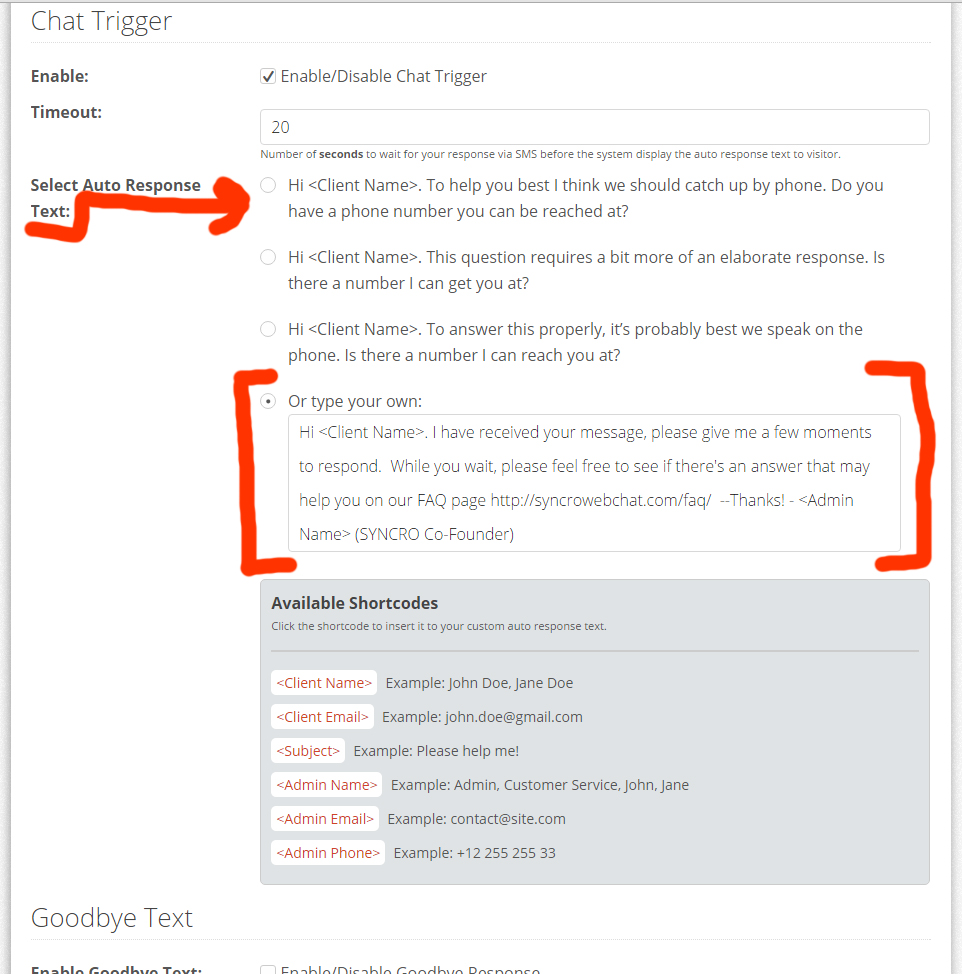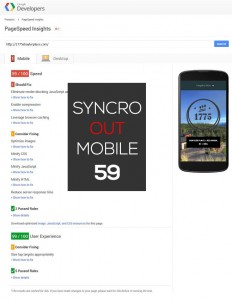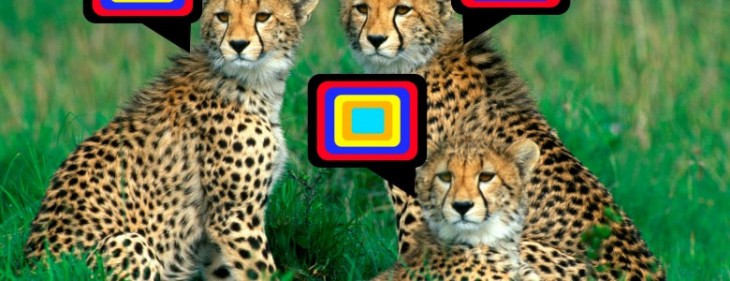The Internet is a battleground for attention. And, if you want your website to get visitors to interact, you need to do the most. Unfortunately, for a lot of businesses, seeing people come and go without a meaningful interaction is more common than not. That’s a frustrating truth to face for those trying to turn clicks into customers. You’ve spent time and money driving traffic, yet a huge chunk of people just disappear. That’s where live chat is useful. Websites with chat help to start conversations, answer questions, and guide visitors toward making a purchase or booking a service. And it all happens in real-time, without the need for clunky apps or third-party platforms. So, let’s take a closer look at how websites with chat can improve search engine rankings and visitor engagement.
Websites With Chat Build Trust
People are impatient. Nobody wants to dig through endless FAQ pages or wait days for an email reply. When someone lands on your site, they’ll usually end up with a question. If they can’t find an answer quickly, they’ll bounce to a competitor who makes it easier. But if a friendly chat window pops up, suddenly, they feel enticed to stay.
Live chat, unlike traditional customer service channels, removes the need to wait on hold, navigate through complicated phone menus, and wait for an email reply. The quick back-and-forth of live chat builds trust. Visitors get to know the real person behind the website, and that’s a huge deal when it comes to making a purchase decision.
Not to mention, live chat reduces frustration. How many times have you abandoned booking a service online? Maybe you weren’t sure about the scheduling or needed help picking the right staff member. With live chat, those uncertainties get resolved in seconds. And when customers feel confident, they’re far more likely to buy a product or schedule a meeting with you.
Live Chat Turns Visitors into Paying Customers

When you visit a store and you’re greeted by an employee who offers to help, you’re more likely to stay, ask questions, and maybe even make a purchase. Websites work in the same way. Without chat, visitors browse in silence, unsure if they should stay or leave. With chat, they have a direct line of support, making them more likely to engage.
A potential customer might be 90% ready to buy, but hesitant because they have one small question. If they don’t get an answer fast, they’ll leave. But if they can ask a quick question through chat and get a reassuring response, that hesitation disappears. And just like that, they’re ready to move forward.
Live chat also provides a great avenue for lead generation. Not everyone who visits your site is ready to buy today. Some might be interested but need a little convincing. With live chat, you can capture leads by offering advice, answering questions, and even following up later. It’s a great way to build relationships instead of just letting visitors vanish.
Why Businesses Without Chat Are Missing Out
If you’re still on the fence about live chat, let’s talk about what happens when you don’t have it. Imagine a customer named Bob is interested in hiring your landscaping team to remodel your backyard for the summer. Bob’s browsing your site and considering your service, but he has a quick pricing question. Bob doesn’t want to call because he’s in a noisy coffee shop, and he doesn’t have time to wait for an email response. So what does he do? He leaves. And once he’s gone, he’s probably not coming back.
Every unanswered question is a lead lost. And, customers expect instant answers. Businesses that don’t provide quick communication are losing sales to competitors who do. That’s just the reality.
Without chat, you’re also missing valuable insights. When customers ask questions in real time, you start to notice patterns. Maybe a lot of people are confused about your pricing, or maybe they want to know more about shipping times. That’s useful data! You can use it to improve your website, adjust your messaging, or even tweak your product offerings.
Not to mention your customer service rating will be worlds better. After all, nobody likes waiting on hold for 20 minutes just to listen to a robot give them a useless answer. With live chat, customers get help right away, leading to a better overall experience. Happy customers are more likely to buy, return, and recommend your business to others.
Contact us to Integrate Live Chat Into Your Website!
If your website doesn’t have chat, you’re missing out! The modern consumer expects convenience, and live chat does just that. Try out Syncro to contact our team about integrating live chat into your website. Adding chat is so easy, and the benefits are huge. Don’t let precious leads slip through the cracks!