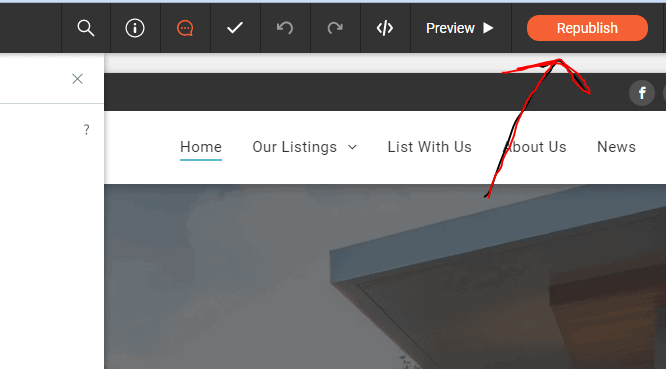Integrating live chat software for your Duda website is easy.
To integrate SYNCRO’s live chat software, simply follow these 3 easy steps:
- First login into SYNCRO and grab the install code for your SYNCRO website instance:

- Once you have your embed code copied, login to your Duda site, and find the settings button in your editor, paste it in the editable box.
 3. Click save, and then publish your site.
3. Click save, and then publish your site.
Thats all there is to it. Now you can enjoy the benefits of have a live chat software built into Duda. Please note, that all settings for SYNCRO can be adjusted inside of SYNCRO and the code does not need to be modified inside your Duda website once installed. This makes any little adjustments you want to make effortless and simple to do.
To sign up for a free trial to SYNCRO, please click here.

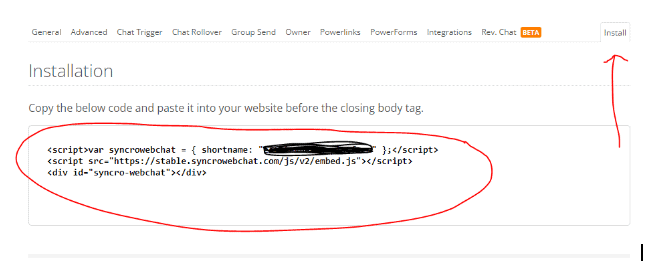
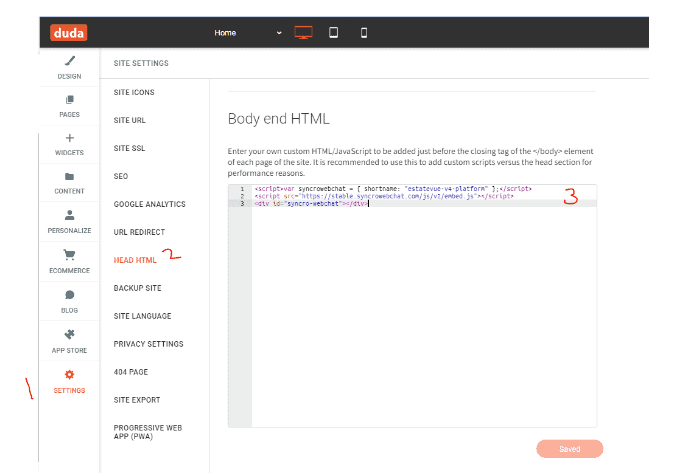 3.
3.