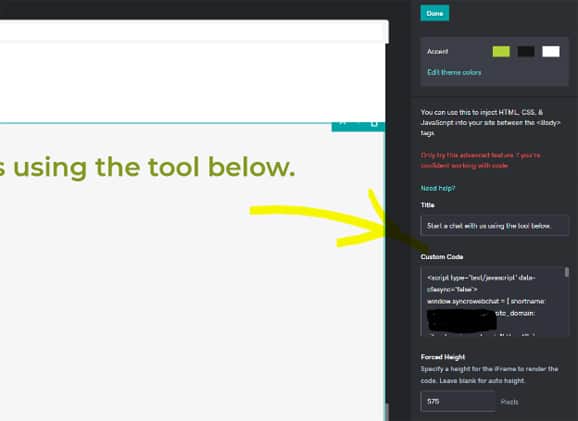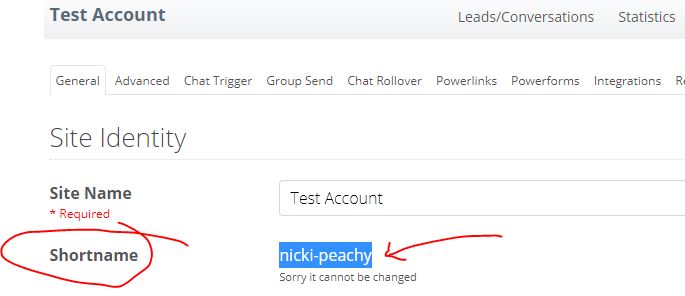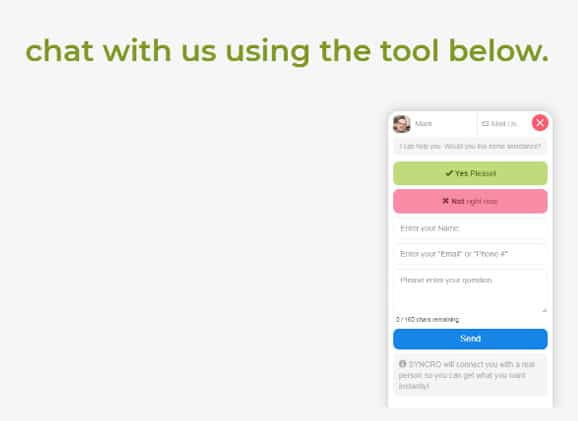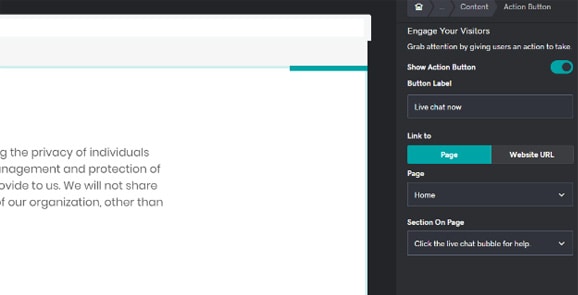Live chat software + GoDaddy
(Updated Aug 25, 2021)
How to integrate SYNCRO live chat software into your GoDaddy website with ease!
GoDaddy’s drag and drop editor has been designed to make life easy when you want to make small changes to your website. Unfortunately, embedding code into a GoDaddy website has some restrictions due to specific restrictions put in place to protect their system from people trying to exploit the editing framework. These restrictions mean that you can only embed code into a website theme (as of April 2020) in a iFRAME element, thus limiting the types of embed code and structure that can be integrated.
At SYNCRO we have developed a chat interface specifically for this limitation that GoDaddy has created, allowing you to easily embed SYNCRO live chat into your website in seconds. You can even add call to action links within your site that will shoot you down to the chat too – super simple!
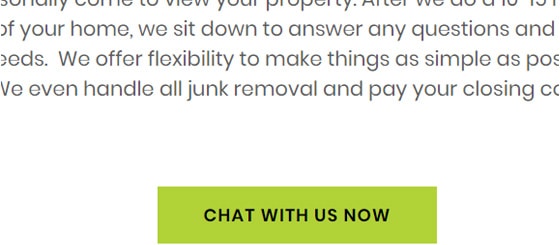
Let’s follow the steps to easily and quickly add our live chat software to your GoDaddy website. SYNCRO is a live chat compatible with GoDaddy websites.
- To add SYNCRO to your GoDaddy site, simply sign up with SYNCRO here: https://stable.syncrowebchat.com/user/register
- Go to your page editor, and create a block for custom code:

- Paste your install code, which has been modified to work with GoDaddy: (Please REPLACE all items in blue so they match your account information. A. “yourshortname” is located on your general settings page (see image below). B.”yourdomain” is the website address you are setting up SYNCRO on. C. “protocol” If you do not have an SSL on your website, please use http:// as the protocol, otherwise leave as https://.

<script type=’text/javascript’ data-cfasync=’false’>
window.syncrowebchat = { shortname: “<A. YOURSHORTNAME>“, site_domain: “<B. YOURDOMAIN>“, site_domain_protocol: “https://” };
(function () {
var done = false;var syncrodiv = document.createElement(‘div’);
syncrodiv.id = ‘syncro-webchat’;
document.getElementsByTagName(‘BODY’).item(0).appendChild(syncrodiv);var script = document.createElement(‘script’);
script.async = true;
script.type = ‘text/javascript’;
script.src = “https://stable.syncrowebchat.com/js/v2/embed.js”;
document.getElementsByTagName(‘BODY’).item(0).appendChild(script);script.onreadystatechange = script.onload = function (e) {
if (!done && (!this.readyState || this.readyState == ‘loaded’ || this.readyState == ‘complete’)) {
done = true;
} }; })(); </script> - SYNCRO live chat software should now be installed and working on your website.

- To customize further go ahead and create calls to action that drive people down to the live chat simply add action buttons, and link the text to your title you have given your block, so when people click on the button it shoots them down to your live chat tool. These buttons can be placed anywhere within a content block that allows for them to be created.

SYNCRO is one the best live chat software available that is compatible with GoDaddy websites. Go and give it a try!