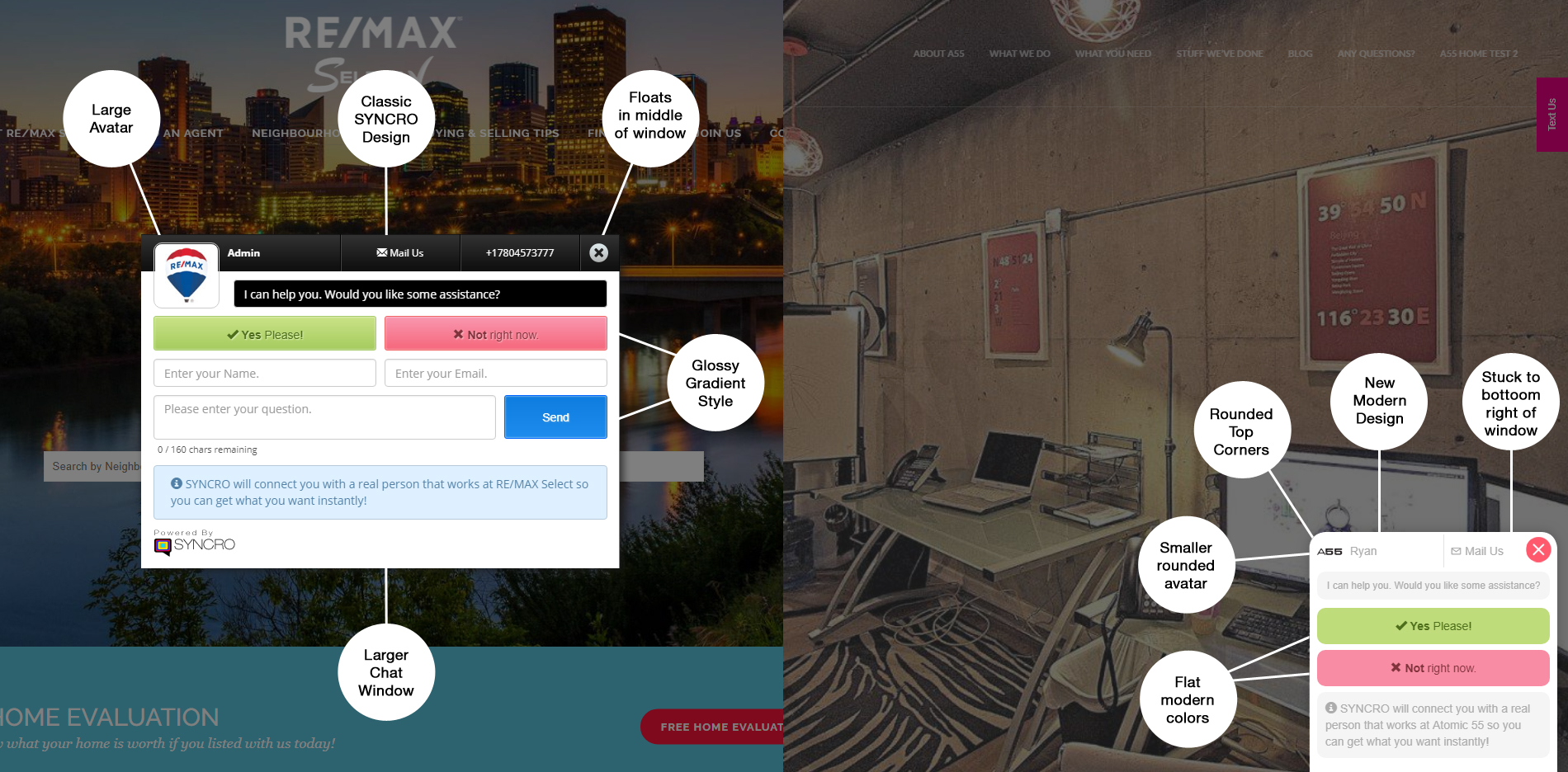Here at SYNCRO our wheels are always turning, looking for new things we can integrate into our chat tools for websites, and new features we can add for our customers. If you are looking for a modern live chat software, in this new feature article we are going to be outlining out newest feature…STICKY CHAT!
We have taken our original chat tool and re-skinned it with a brand new modern design. The Sticky Chat mode sticks to the bottom right of the browser window at all times, giving our users a more familiar look and feel to an online chat tool.
It is now easier than ever to change between our classic and modern design, just by a few clicks of your mouse. If you’re a current client and want to switch to the new Sticky Chat version, use our chat tool below to contact us.
Classic vs. Sticky
Here we are going to outline the difference between the 2 styles, so you have a better understanding of the new design.
Let’s first start off by saying the function of the chat tool itself has not changed, the sticky chat tool is mainly aesthetic and works exactly the same as our other chat tool versions.
How It Works
The new Sticky Chat design works and functions exactly like our classic design, just with a new look and feel. To switch to the Sticky Chat you just need to log into your SYNCRO account, click on settings, and scroll down to “Start Mode.” Simply select Sticky Chat from the dropdown and you’re done!

If you are looking for chat tools for websites and a great way to chat with your users on any type of website page or directory, contact SYNCRO or click here to sign up today!