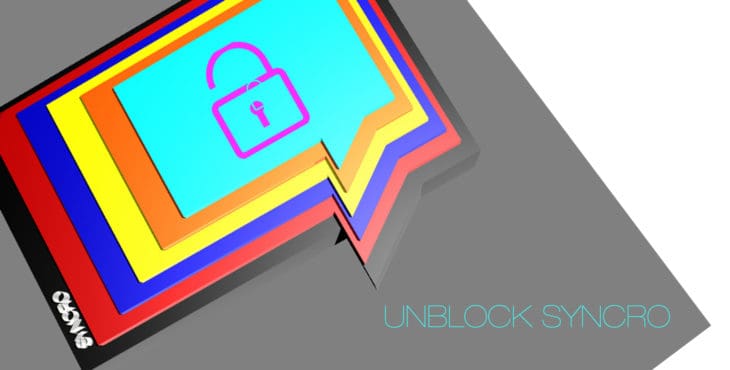SYNCRO’s TXT/SMS feature provides people visiting your website the ability to send you an SMS.
Receiving contact requests, and leads through SMS is one of the most important communication channels you can have open within your website. The instantaneous communication afforded through SMS is one that is unique, and provides you with an advantage over your competition.
Default Setup
When enabled our text tab can be positioned in 4 quadrants on a website: top left, top right, bottom left, and bottom right (example below shown in desktop, in bottom left).
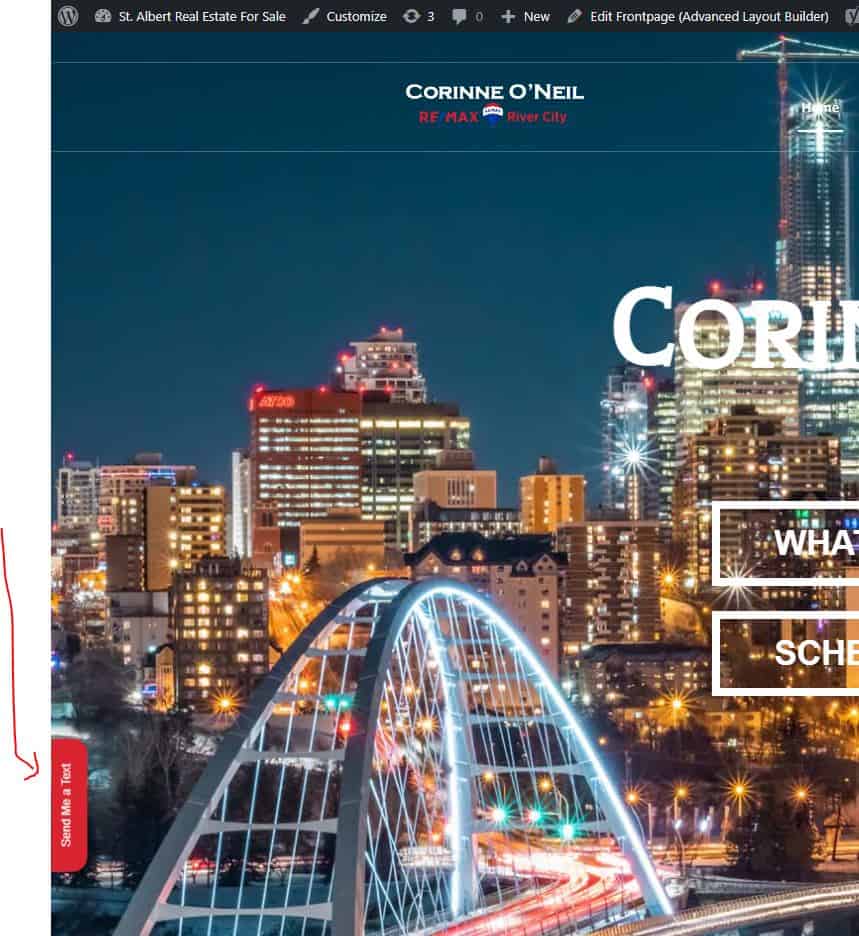
Customized Setup
If you want to customize the location of the text tab, it can be done quite easily with a few lines of CSS. You can adjust the location of the tab globally so that all pages carry the new location, or you can inline style the adjustment on the page you wish to adjust. For example, adding the following lines of code with change the orientation of the tab, and the location in mobile devices only:
@media only screen and (max-width: 600px) {
.syncro-text-widget-trigger {
padding-top: 5px !important;
left: 140.5px !important;
top: 158px !important;
transform: rotate(0deg) !important;
position: absolute !important;
}
}
The output on the mobile device is as follows:
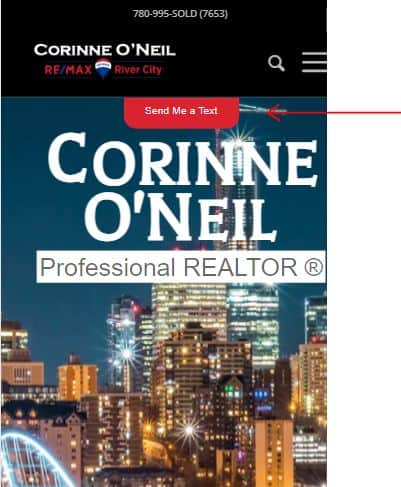
The possibilities are endless, but if you have any questions about how to integrate SYNCRO into your website, please contact us.