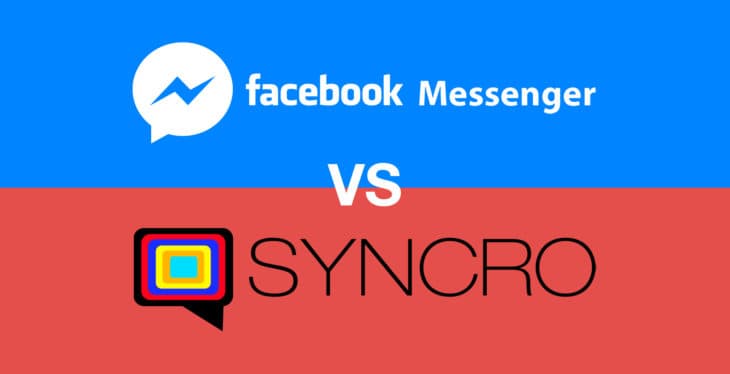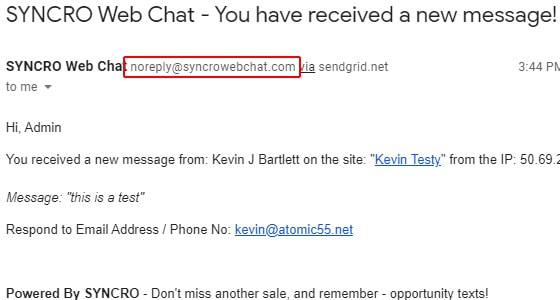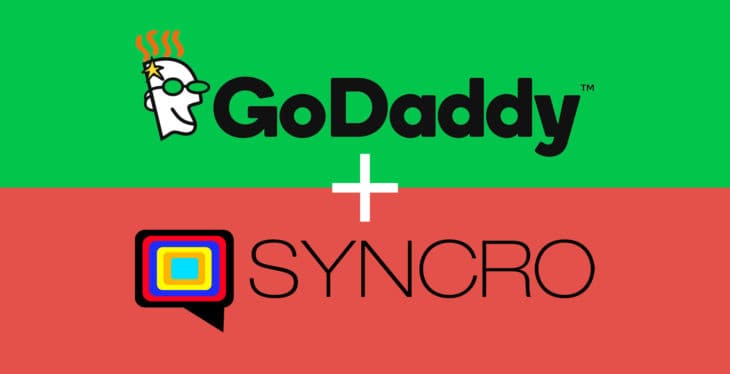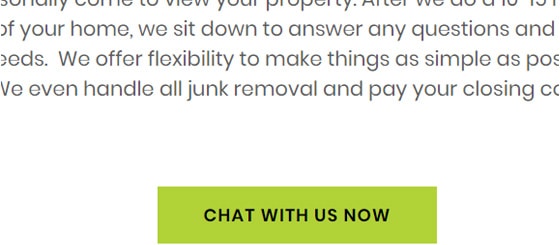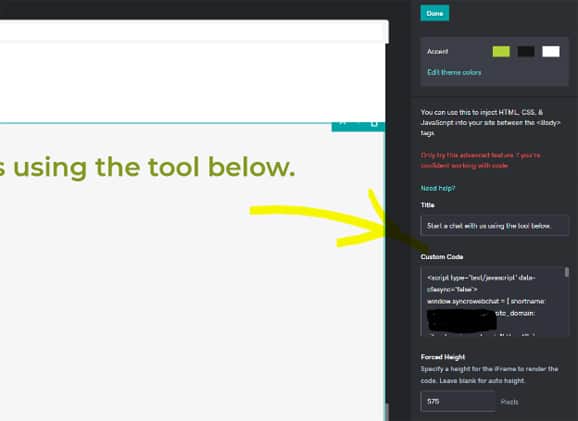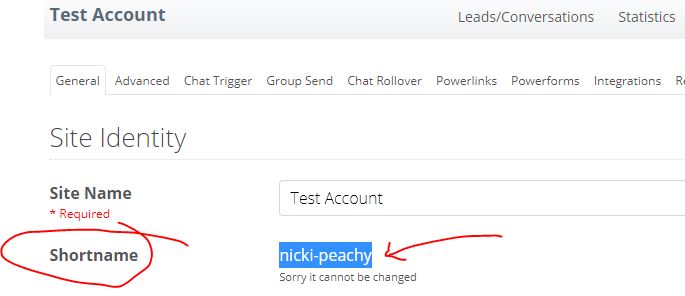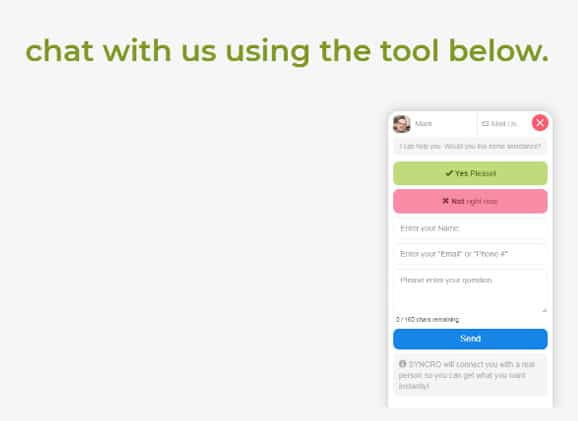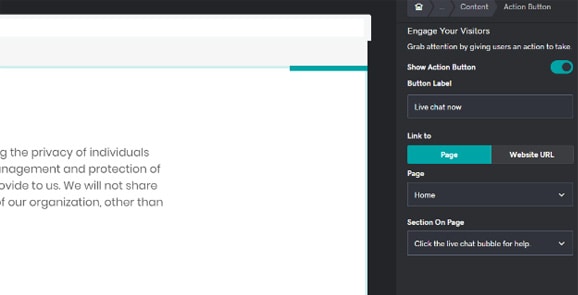What makes SYNCRO a better business chat alternative to Facebook Messenger?
SYNCRO web chat is a better business chat alternative to Facebook Messenger.
Facebook is a multi billion dollar company. They’ve been known for great things, such as virtually connecting generations from across the globe. However, they’re also known for some really bad things, like selling their subscribers private data to third parties. We aren’t writing to debate the morality of this billion dollar juggernaut though. We simply want to point out the benefits and potential cost savings of choosing a lightweight company for your website chat to text solution.
After you read the following points, you’ll also likely oppose choosing the slow moving, billion dollar dinosaur for your instant business communication.
First, a bit more about FB and their messaging app. It has seen many iterations since it’s inaugural launch in 2011. Users have steadily increased in their affinity towards the app and it’s usefulness. This is even after the data shows that those 35 and under aren’t touching Facebook with a ten foot pole.
The social media giant’s biggest demographic gains fittingly come from the over 55 group, who are still actively creating and maintaining their profiles on FB. The group we would deem as ‘active in business mode’, or those between 35-55, are pretty much flat for the platform however. One could surmise that these are mostly people who have had accounts since the dawn of time, but they haven’t logged in at all recently. This demographic would not be considered as ‘actively, active’ on this platform. They would be considered in the prime age of doing business.

Personal Chat Vs. Business Chat Features
For all accounts it would appear that Facebook Messenger works best for personal use. If you have a FB account and you want to stay in touch with family, friends and acquaintances who also have FB accounts, then this could be the app for you. The app has so many features that make it fun for connecting with friends and family. Features such as ‘Story’, which allow users to share a compilation of photos with groups or friends. These stories magically disappear after 24 hours. That’s cool if you’re playing around with a group of friends, but not so cool for sharing important business communications. How do you explain to Bob in Victoria that you sent him pictures of the home he wants to buy but they disappeared after a day because you sent them via Story? This is certainly not a feature that is conducive to efficient business communications.
You can also add emojis and animated GIF’s to your shared photos and messages.
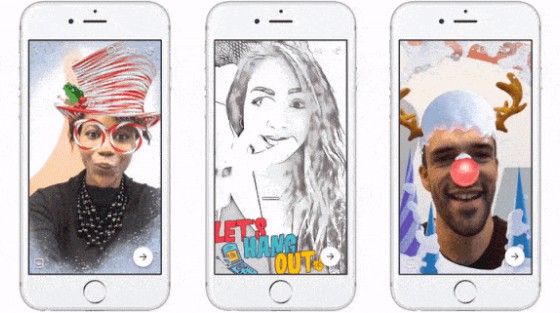
We’re still trying to figure out which business might be able to pull off the Reindeer filter or the Puppy Ears filter when chatting with their potential new leads.
That’s why these same features that make Messenger a win on the personal communication side are precisely the same features that could be seen as a distraction for your business – if not an utter detriment.
Regardless of the abundant cute filters and messages that self-destruct after 24 hours, let’s explore some of the other ways that SYNCRO is a better chat alternative to Facebook Messenger.
Barriers, Barriers Everywhere! Facebook Messenger Requires Users to Have an Active Account on their Privacy Averse Platform.
Facebook Messenger couldn’t possibly have more barriers to use if it tried. The thing with FB Messenger is that FB assumes that you have or want to have a FB account for yourself and your business on their privacy indifferent platform. Ask anyone under 35 if they’re on the platform and you’ll get a sense of what we mean.
It used to be that you could sign up for a Messenger account on the platform with only your phone number. However, FB made a very significant, albeit under the radar change, when they removed that option towards the end of 2019.
As of late 2019, Facebook Messenger requires that each user needs to have an active Facebook account if they want to use Messenger. This not only rendered the chat service useless for potential users who are 100% anti FB, but it also caused significant usage errors. Those users who were using FB’s chat app without a valid FB account prior to the secretive change were blindsided.
Those users simply woke up one morning to find out that the chat app they had relied on no longer worked. There were errors popping up that could only be corrected by caving and signing up with the social media conglomerate. You and all of your potential business partners, associates, colleagues and potential customers are now required to have an active profile on Facebook in order to effectively use Messenger.
In a perfect world we would all use Facebook – according to Facebook. That’s fine and great until you start considering the stats we’ve already mentioned above or if you happen to live in India. Facebook’s demographics are not exactly all encompassing these days. As it stands right now, Messenger would be great if your prime target is solely those over 55 years of age. If you want that money spending, sweet spot group of under 35 however, then we needn’t say more, but the Messenger app might not be your best choice.
SYNCRO is simply a better alternative to Facebook Messenger because we don’t require that you or your customers subscribe to anything. You can install SYNCRO on your website in a few minutes and your customers can initiate a chat with you instantly to your mobile phone. It’s that simple.
Facebook Messenger is an App. Apps Cost Businesses Money and Cause Headaches for Customers.
Facebook Messenger requires any user to download and install an app before it can be used. We regularly discuss the pitfalls of apps built for the primary focus of communication. Everything from obsolescence to inclusivity will all of a sudden be at the forefront of key business decisions if the chat solution you are considering is app based.
We have discovered that business owners are not prepared to make these decisions or are forced to make them on the fly after they have committed to using an app for chat.

These are often overlooked expenses that can drastically affect the cost of doing business. At the outset it may appear that SYNCRO will cost more to implement than the free Fb Messenger app, but there is more than meets the eye. When you factor in the cost of using an app for live chat you will also need to consider the following:
- What technology is required for the app to run? Will this tech require upgrades to mobile phones, tablets or computers now or in the near future?
- How often is the app patched and updated? Will these updates require that some or all of the hardware currently in use will require an update in the future?
- Will these updates affect my hardware or software and how the app runs and functions? Will I need to upgrade my device just for this one thing to work?
- Do my customers also need the app or an account in order for the live chat to work? Am I leaving potential sales out in the cold because they don’t use FB?
- How does the app integrate with my existing systems and data driven solutions? MLS for real estate? Dealer FX for Car Dealers?
SYNCRO doesn’t discriminate on the basis of your hardware, location, or any other infrastructure. As an alternative to Facebook Messenger, SYNCRO doesn’t require any user, new customer, visitor or operator to upgrade their hardware or software. Translation – no barriers or added costs to your business!
Companies can spend thousands of dollars trying to customize today’s version of Messenger to their business needs. Then they find themselves throwing more and more money at it as it changes versions. Effectively, a solution that was supposed to be free and easy is now a large item expense not to mention a bone of contention.
Businesses shouldn’t require their customers to sign up for an account they may not want or that they feel uncomfortable using. Live chat via SYNCRO doesn’t limit your audience in any manner. We have very little barriers to market for our customers to get set up and running easily. On the flip side, we also have very few barriers for your customers to chat with you once you have chosen to use SYNCRO as your chat provider.
The installation process is extremely efficient and users can begin using the chat software as soon as it’s configured. Configuration of SYNCRO only takes a few minutes from start to finish.
Facebook Messenger Wants to Protect your Privacy.
That statement alone isn’t just questionable given the public controversy surrounding FB and privacy – it’s laughable. Messenger is not the app you want to use if you’re concerned about privacy. If you want any sense of anonymity it’s also not going to be the live chat app for you.
For one, you require an active Facebook account. This means that you need to upload a profile picture, and a bit of some personal information. Let’s see, we’ll need the city where you live for starters. We will also require a phone number, email address, a few friends you might be connected to, some tagged photos, a business address, where you went to school, when you graduated, where you work now, how long you’ve worked there, and maybe throw in some of your hobbies for good measure. All of that information is of course public facing. Unless you dial in your privacy settings, which are also….subject to change at any time.

You have to ask yourself – is it worth it? Do I really need to share all of this data? Nonetheless, do I have to share all of this personal information with a corporate giant hell bent on re-sharing without permission? Facebook is built on the sharing model. It wants you to limit what is private and what is public facing. If they were sneaky before about privacy and data sharing and got away with it, you can only expect the behaviour to escalate.
One of the greatest features in SYNCRO is it’s capability of complete anonymity. The best part about this feature is that it’s also default out of the box. That means you don’t have to spend any time at all trying to figure out how to set it, when to set it, or how to use it.
This is another example of why SYNCRO is a better alternative to Facebook Messenger in the live chat space. The operator’s mobile phone number is never displayed to the customer, which means they can even use their own personal mobile phone with little risk of exposure. The only way a customer can get the operator’s number is if the operator responds to a text me tab inquiry or voluntarily discloses their personal information to a customer.
The customer on the other hand is encouraged to enter a valid email address and/or phone number in order to initiate the chat. This information is passed along to the operator along with the initial communication form the customer via text message and email. The customer never has the opportunity to gain the operators number unless it is voluntarily provided.
This is just one of the many great ways that SYNCRO protects your operators’ privacy. They don’t have to use a personal account that displays their real photo and detailed private information in order to interact with virtual strangers.
FB Messenger is Not Customizable, Can’t Be Whitelabeled and is Not Available to Resell.
If you want your customers to know that you’re using Facebook to connect with them instantly then FB makes that really easy, because you can’t customize the way FB Messenger looks. Your customers will always know that they are using Facebook Messenger because that’s what Facebook wants. And as evidenced above, what FB wants, it tends to get.
We know that customers want more flexibility than what FB Messenger is willing to provide. Not only do we offer really easy solutions for the customization of SYNCRO such as, colour matching, loading position, etc. but we also offer much more.
We offer businesses, agencies and designers the capability to Whitelabel and resell SYNCRO under their own brand. That’s something entirely different from what the Messenger app is offering. If you have large networks of business clients who you perform marketing tasks for then this is a great opportunity for an extra income stream.
We have resellers who use SYNCRO under their own brand and resell it back to their customers for a tidy profit each month. Real estate brokerages have embraced SYNCRO as part of their monthly marketing fees and include it when recruiting new agents. Marketing agencies are using it to attract new clients during the COVID-19 outbreak who find themselves now working from home. We also have automotive dealers and online portals who offer SYNCRO to their user base as add on services.
Everything is so simple and easy with SYNCRO from our straightforward billing plans to the ease of installation and use.
If you’ve been looking for an alternative to Facebook Messenger then this is your invitation to try out something completely innovative and business centric.