Are you finding that your free live chat for website is working too well, and you’re constantly getting messages during family time or in the middle of the night? Well, have we got a feature for you! With SYNCRO’s Advanced Chat Scheduling, you can disable the chat tool at specific days and time of the day!

How It Works
SYNCRO’s chat scheduling has 2 options. The first option being that you can set the time in which the chat tool shows up on your site. So if you only want the tool on your site during business hours, you just set the time from 9-5. And if you’re a night owl then just do the opposite. No matter the time of day you can schedule when you are available to chat with users. It’s that simple!
The second option is a new feature we have just added. Here at SYNCRO we always listen to client feedback and strive to build in features we find will be useful for our clients.
You can now also choose the days of the week that the chat tool shows up on the site. You simply enable or disable the checkboxes next to each day of the week, and you’re done! If you have other ideas or improvements you’d like to see built into our software, we are always listening so give us a call, 250-763-9453!
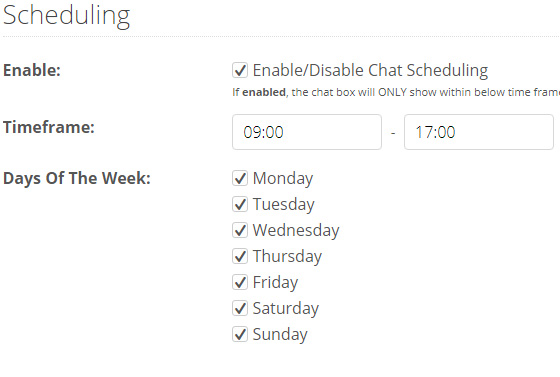
We understand that not everyone is computer savvy, so if you are a current SYNCRO client and are looking to enable this feature, but aren’t comfortable setting it up, give us a call and let us know what days and times you’d like the schedule to reflect.
If you’re looking for free live chat for website and a great way to chat with your users on any type of website page or directory, contact SYNCRO or click here to sign up today!
