Be more responsive to your online leads with these 5 tips.
Make the most of incoming interactions and how a Moooooing cow changed my sales game.
We’ve all been there before- a best website chat software lead comes in from your website somewhat “unexpectedly” and because you weren’t ready for it, you don’t respond in time and you can’t seem to re-engage with the customer. It happens a lot. And there are a lot of reasons why. The installation of SYNCRO should help you cut down on (if not all together cut out) these incidents of missed sales opportunity, but following the tips below will help you to be as responsive as you can no matter how you generate online leads.
Keep reading!
Set up your Schedule
This is an easy one. Login to your settings and under the ‘advanced’ tab, you can adjust the hours of operation that you’re available. If you aren’t available to chat during specific hours of the day then the SYNCRO live chat widget will automatically remove itself from your website. That’s a key feature to consider when evaluating chat tools. There’s nothing worse from a customer’s point of view than having a live chat tool option that always seems to be ‘offline’.
Set up your Chat Trigger
If you know that you’re slow on the texting draw or always on the move in your car, then set up your auto responder to explain exactly how you do business. Your customers will love the transparency and sometimes they won’t even know that it’s a canned response. We have some great options pre-canned in the admin under settings and ‘chat trigger’ for you to use or you can customize your own. Make sure that you set your time value appropriately as well, keeping in mind that your customer will not want to wait more than a minute for a response. This is just one of the many features of our best website chat software.
Pump up the Volume
This is mistake number one! As a society we’ve turned so polite that often we only ever have our phones on vibrate or worse, completely silenced. This is great for funerals, church, movies and more, but when you’re trying to get sales it’s hardly beneficial. Turn it on and turn it up (at least during the hours your SYNCRO schedule is enabled).
Program your Mobile Phone
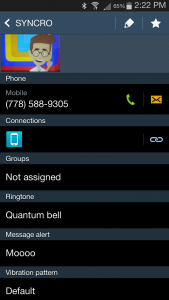
Tun up the volume for more leads!
Programming my mobile to the sound of a Moooooooing cow was the game changer for me personally.
I get a lot of texts, emails and other notifications during a regular work day. I wanted to know what was urgent and what I could let go for a few extra moments if I was in the middle of something else. How did I accomplish this exactly?
- Add the SYNCRO number to your contacts in your mobile phone. I named my contact SYNCRO and then added the number 1 (778) 588-9305 as a mobile.
- Assign a special message alert tone that only SYNCRO’s will have. Mine is a cow that obnoxiously Mooo’s. It’s very distinct and it lets me know to drop everything and find my phone because I have a website lead that’s hot to trot. My kids even know when I have a SYNCRO now and will run and bring me my phone to respond.
- See point 3. You need to have the volume in order for this to work.
Don’t stress if you miss a Chat
But do make every effort to contact the lead back as soon as possible via the email address or telephone number that they left you in their contact details. This goes along way when accompanied by an explanation of why you weren’t able to immediately respond to them eg: ‘Sorry I missed your chat earlier, I was driving and it wasn’t safe for me to text you back.’
Keep in mind that sometimes your customers are in a rush and want the answer so quickly that they’ll jet within minutes of that first contact going unanswered. Their email address is a great way to follow up with them and offer your assistance. It shows that you’re proactive and care about their business – so long as you’re reaching out within the same 24 hour period. Waiting longer than 24 hours to follow up will likely not help you in your effort to close more sales.
Got an email bounce? Again your customers might be in a rush, or may not trust you enough yet to provide a real address. Try Google searching their first and last name along with the email they provided and see if you can track them down. A little detective work can go a long way!
Those are 5 tips that worked wonders for me and I think they can also work to help you convert more of that website traffic using SYNCRO website live chat to text message.
Do you have any of your own tips or tricks up your sleeve when it comes to being more engaging with your best website chat software leads? Share them with us over on Twitter @syncrochat
